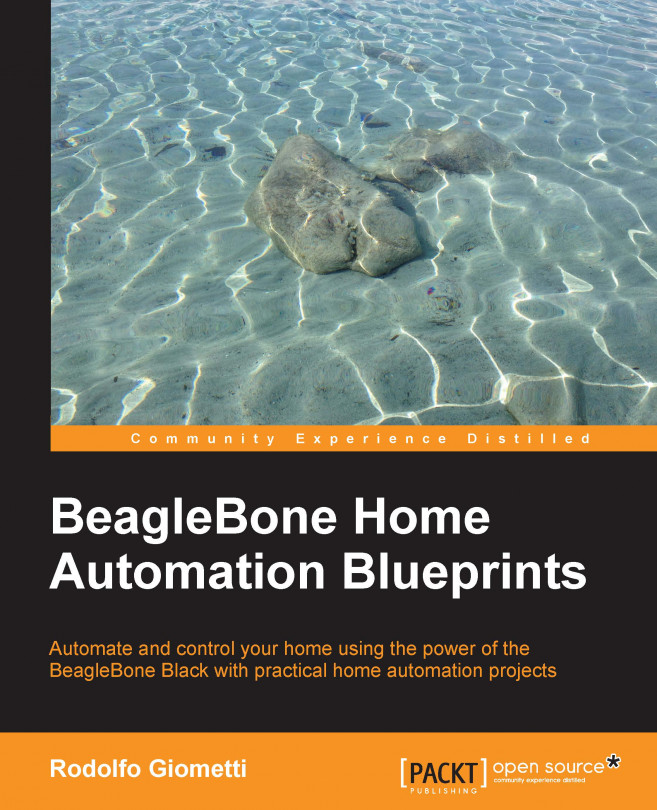In this chapter, we're going to take a look at a simple weather station that can also be used as an IoT device. This time, our BeagleBone Black will collect environment data and send them to a remote database in order to be reworked and presented into a shared environment.
Both local and remote data will be available in our preferred browser since, as it's a local system, we're going to use the wfrog tool, and as remote system, we're going to use a Google Docs spreadsheet.