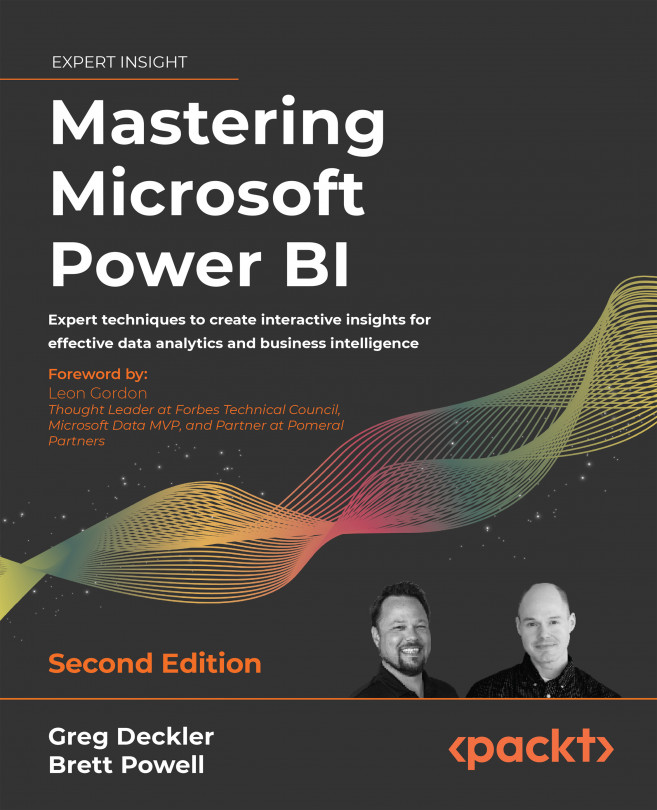Preparing Data Sources
This chapter follows on from the dataset planning process described in Chapter 1, Planning BI Projects, by providing guidance on how to prepare for connecting to and transforming data using Power Query (M) queries. Power Query queries are written in a data transformation language commonly called “M” or can be generated via the Power Query Editor user interface. These queries access data sources and optionally apply data transformation logic to prep the tables for the Power BI data model.
As mentioned in Chapter 1, Planning BI Projects, to the greatest extent possible data transformation processes should be implemented within data sources such as Azure SQL and Azure Synapse SQL rather than via Power BI’s data transformation capabilities. The presence of significant data transformation logic (for example, joins, filters, and new columns) outside of an organization’s primary data warehouse or “source of truth” makes...