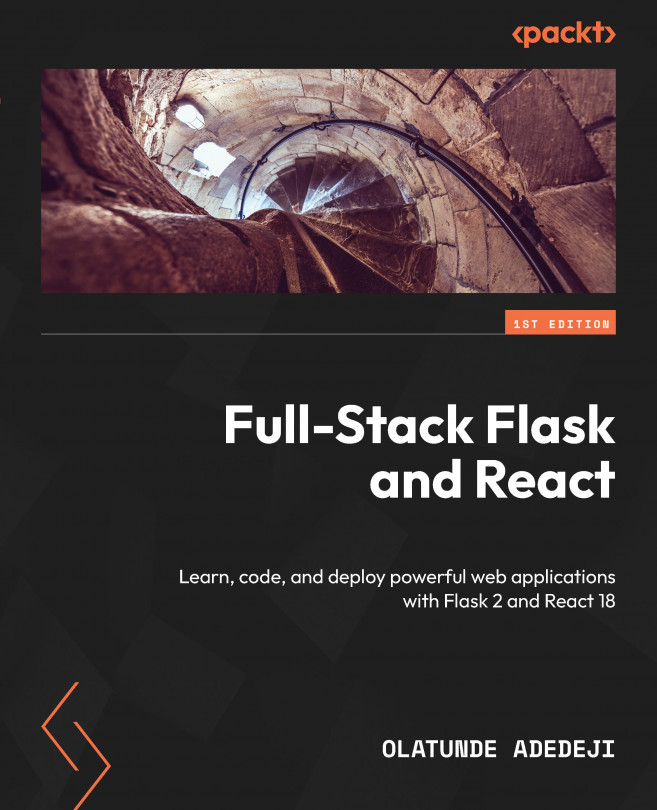Integrating the React Frontend with the Flask Backend
This chapter represents a critical point in our quest to build a full stack web application. In this chapter, you will be introduced to a set of instructions on how to connect a Flask web server to a React frontend. You will learn how to pass form entries from the React frontend to the Flask backend. And after this integration, you can be officially called a full stack web developer.
React web applications usually have a sleek look and feel and are regarded as the Rolls-Royce of modern frontend web application applications. React has an intuitive user-interface-focused library, capable of powering production-grade web and mobile applications with ease.
The robust React ecosystem coupled with React’s tools and libraries facilitates end-to-end web development. When you combine React’s incredible component-based design pattern with a minimalist lightweight Flask framework, you get a rich web application that can...