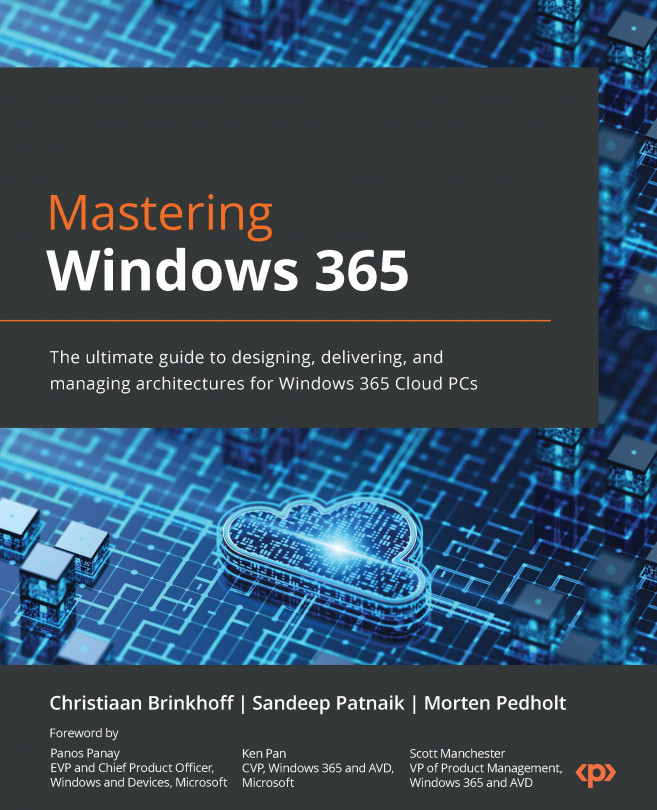The Windows 365 vision – moving from buying computers to buying computing
During the launch of Windows 365 back in July 2021, Microsoft’s CEO, Satya Nadella, shared this quote about bringing Windows to the cloud, blurring the lines between Windows today and in the future. The vision outlined a rich set of features, which has also been explained by our senior leaders, who contributed to the foreword of this book.
The following features illustrate the vision and ambitions of Windows 365 and outline the main differences in end user experiences that are unique to Windows 365:
- The Windows 365 app enables users to start their Windows 365 Cloud PC session from the taskbar or Start menu with a personal Windows experience and different end user actions to reboot, rename, restore, and troubleshoot the Cloud PC without IT admin interaction.
- Windows 365 Boot makes it possible for users to log directly into their Cloud PC from the initial Windows 11 logon screen. This direct-to-Cloud solution provides a Windows look and feel experience without any visible client for the end user. It is also a great solution for scenarios with shared users, such as shift workers.
- Windows 365 Switch makes it possible to easily move between the local and Cloud PC from the Windows 11 Task View desktops feature. It works seamlessly, directly from within the Windows 11 shell, by either swiping with your fingers, using a mouse, or keyboard interaction.
- Windows 365 Offline makes it possible to remain productive when there is a disconnect. With Offline mode, you enable a user to work in Windows 365 without disruption if the internet connection goes down. When the internet connection comes back online, the Cloud PC will automatically re-enable itself with the changes made on your offline Cloud PC synced.
Ultimately, Windows is moving to the cloud. We will move from buying computers to buying computing, where Windows performance will no longer be capped by the physical processing hardware on your endpoint but by a combination of your local and Cloud PC.