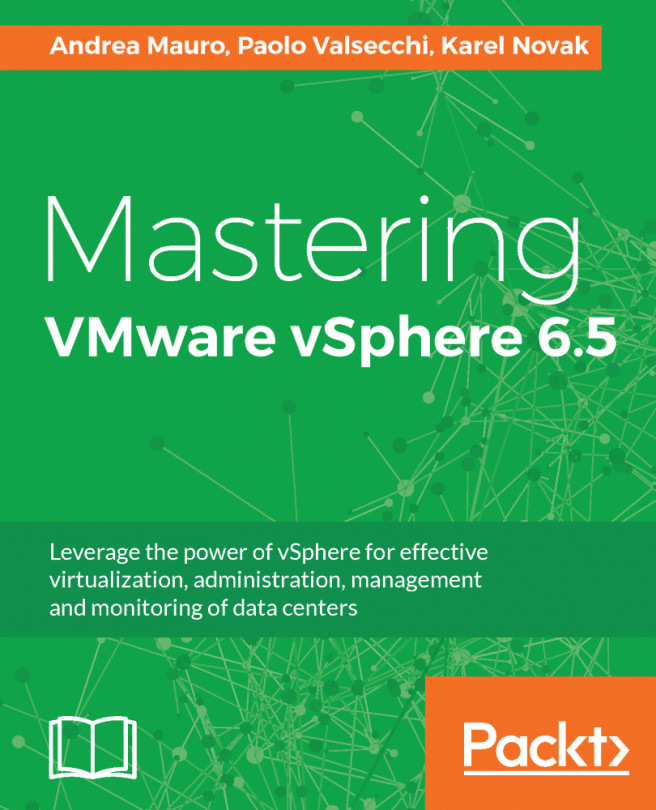Storage is usually the most critical part of a virtual infrastructure, due to the need for enough performance and capacity for the entire cluster and all the workloads inside it. In order to provide features such as vSphere High Availability (HA), vSphere Distributed Resource Scheduler (DRS), and other cluster-related capabilities, you need common shared storage for all the ESXi hosts of the cluster. You can also have more storage per cluster, or use the same storage for more clusters.
This chapter details the storage part of a virtual infrastructure, starting from local block-based storage and extending into shared block storage with FC, FCoE and iSCSI protocols and NFS-based NAS storage.
In this chapter, we will learn more about:
- How storage is changing with new technologies
- Which type of storage VMware vSphere can use and how to configure and manage...