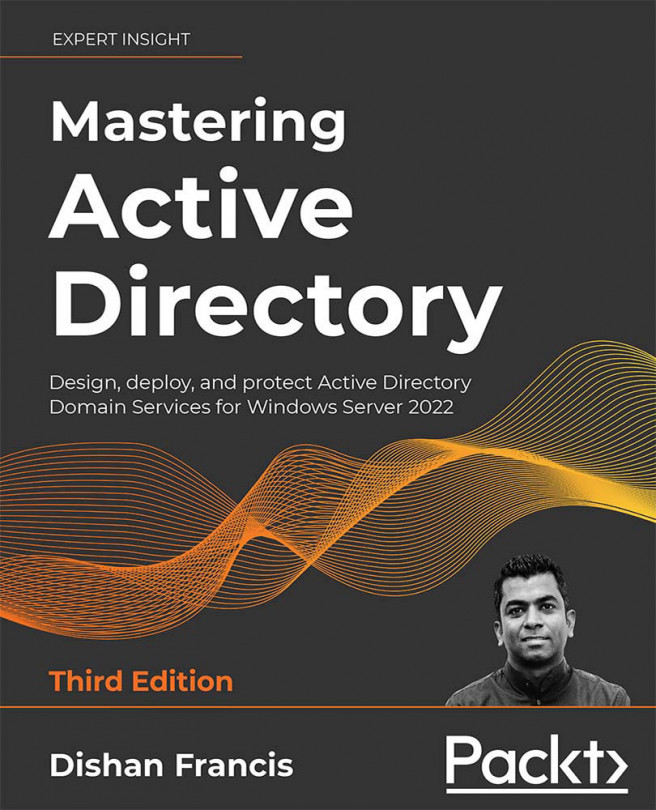Managing Users, Groups, and Devices
In the previous chapter, we learned about Active Directory (AD) object types and how we can add, edit, and remove them. We also learned about the different management tools that help us to do these tasks. Last but not least, we learned how we can locate Active Directory objects or the value of an attribute when required. In this chapter, we are going to further explore Active Directory objects and attributes.
The characteristics of an Active Directory object are described using attributes. Some of these attributes are common across different types of objects and some are unique. If required, we can also add our own attributes to an object. In this chapter, you will learn about object attributes and how we can manage them. You will also learn how to add custom attributes. If an organization is using custom attributes in a hybrid environment, it is possible that custom attributes will also need to sync to Azure AD. In this chapter, I will demonstrate...