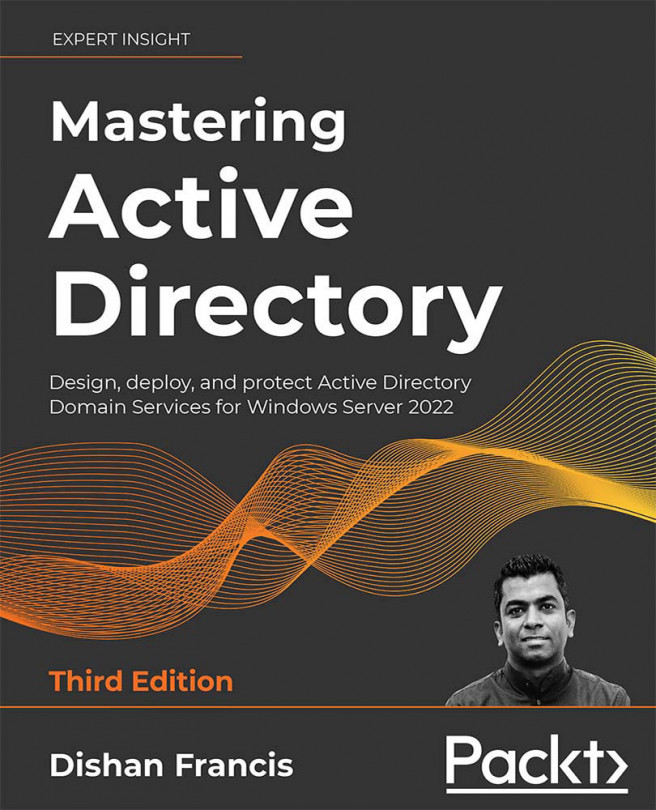Migrating to Active Directory 2022
In previous chapters, we looked at Active Directory (AD) components and learned how to design an AD infrastructure using them. Now, it's time to look at installing Active Directory Domain Services (AD DS). It would be perfect if we could design and implement an AD infrastructure from scratch, but in reality, the majority of organizations already have an AD infrastructure. Therefore, most of the time, as engineers, we will be looking into AD migrations rather than completely new designs. Apart from migrations, we may also have to work on extending the current AD design to meet new business requirements (for example, creating a new domain, introducing a new AD site, Azure AD integration, and so on) or to correct existing design issues (for example, changing the domain name, dealing with mergers and acquisitions). In all of these scenarios, we may have to add new domain controllers and these installation steps are pretty much the same. Apart from...