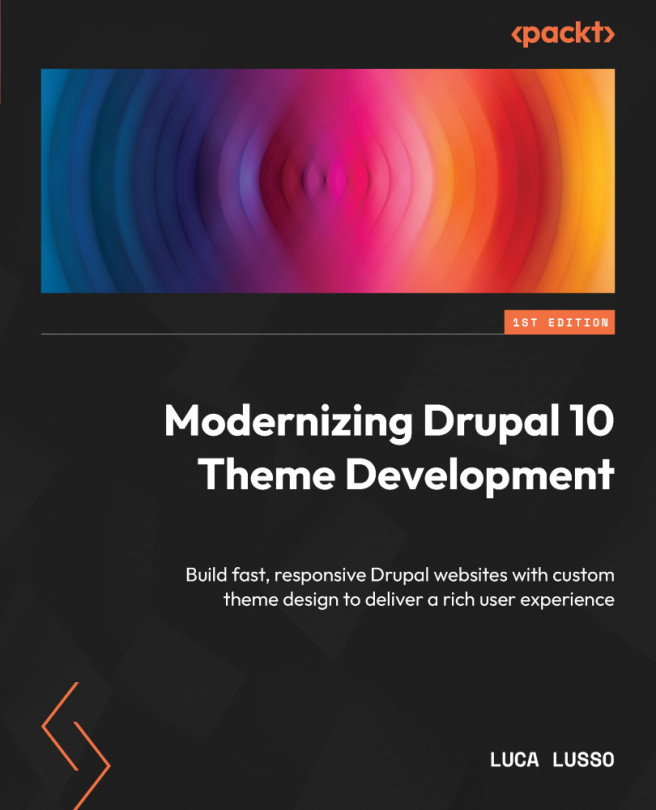Styling Forms
One of the most pervasive features of any website is to accept user input through forms. Whether it is the login form or a form to subscribe to a newsletter, making it consistent with the design system of the whole site is mandatory.
In this chapter, we’ll dive into how a form works in Drupal and how to style it.
You’ll learn about render elements and how they are used to provide widgets to be used in a form array.
You’ll also learn which templates to use to style every section and component of a form. We will cover the following topics in this chapter:
- Understanding forms
- Styling forms