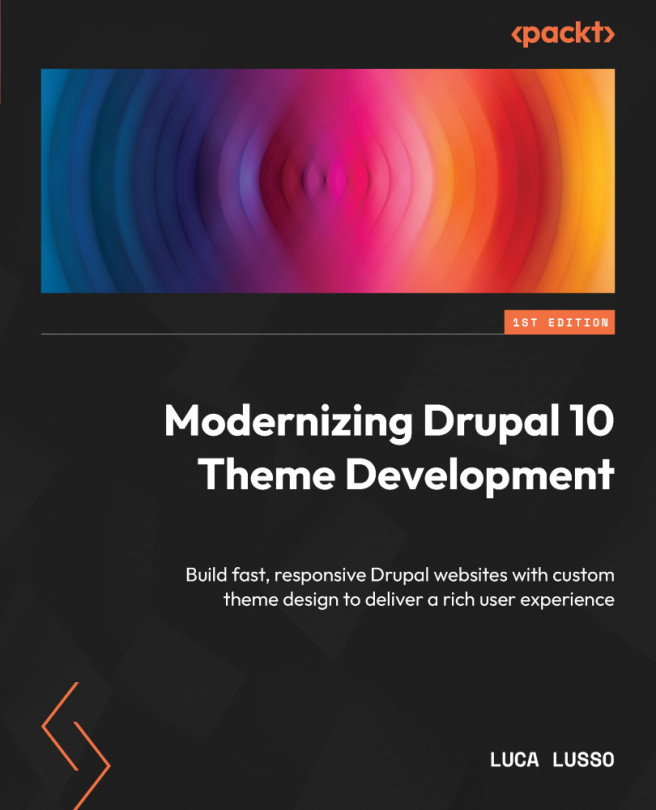Styling the Header and the Footer
In this chapter, we’ll start to use the components from the design system to style the header and the footer of the demo website.
You will learn more about how regions are used to manage the layout and how blocks are used to provide the content that surrounds the main page content. You will also learn how to provide a custom version of every template used by Drupal and how to suggest a specific template based on the context of a page.
We’ll talk about how menus are used in Drupal and how to style them. Finally, we’ll see how to provide more variables to templates not owned by us by preprocessing them.
By the end of this chapter, our demo website will have a fully styled header and footer and you will have learned how to map a Drupal template to a component from the design system.
The topics covered in this chapter are as follows:
- Regions and blocks
- How to override a template
- Template suggestions ...