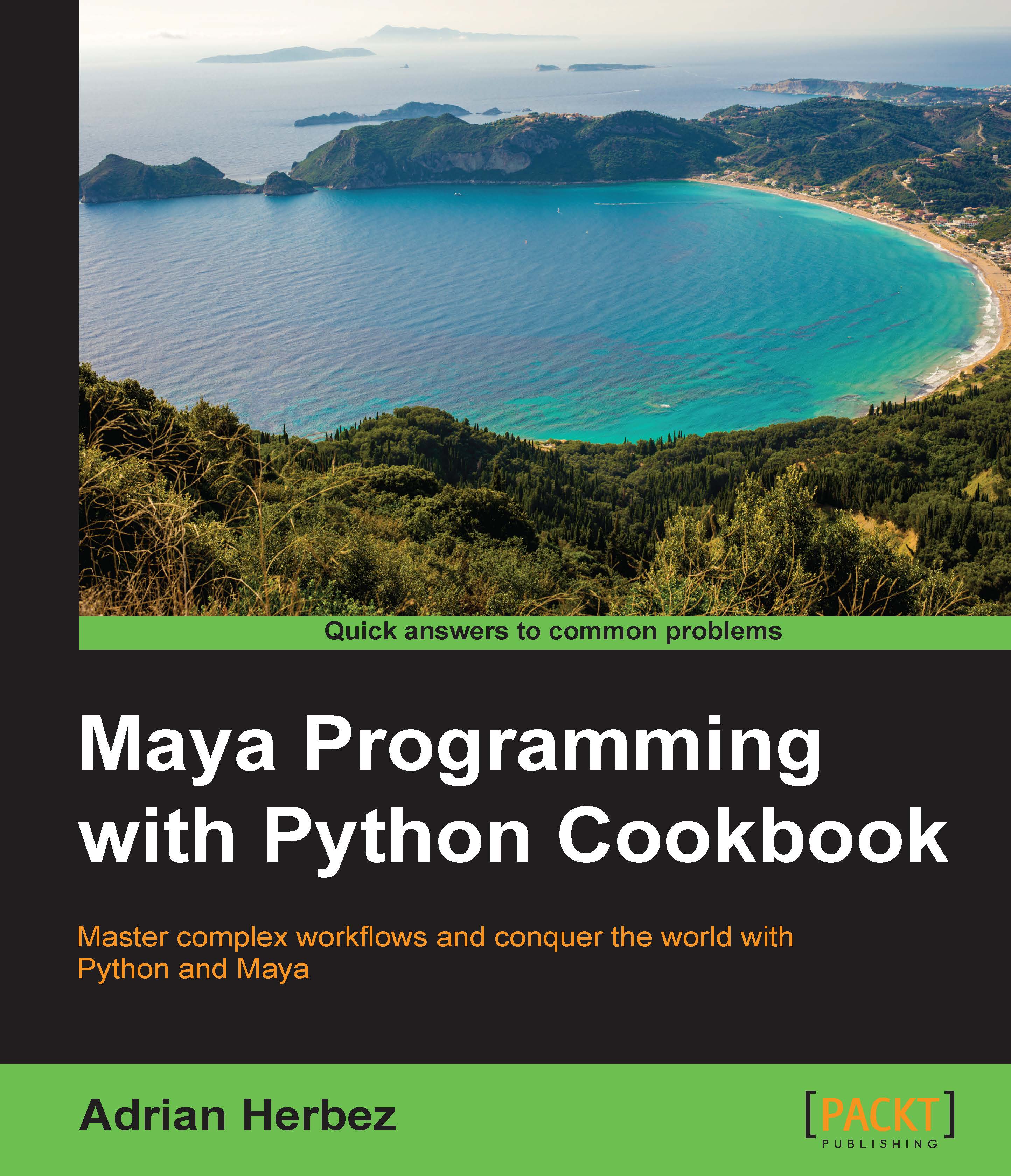Working with animation layers
Maya offers the ability to create multiple layers of animation in a scene, which can be a good way to build up complex animation. The layers can then be independently enabled or disabled, or blended together, granting the user a great deal of control over the end result.
In this example, we'll be looking at how to examine the layers that exist in a scene, and building a script will ensure that we have a layer of a given name. For example, we might want to create a script that would add additional randomized motion to the rotations of selected objects without overriding their existing motion. To do this, we would want to make sure that we had an animation layer named randomMotion, which we could then add keyframes to.
How to do it...
Create a new script and add the following code:
import maya.cmds as cmds
def makeAnimLayer(layerName):
baseAnimationLayer = cmds.animLayer(query=True, root=True)
foundLayer = False
if (baseAnimationLayer != None):
...