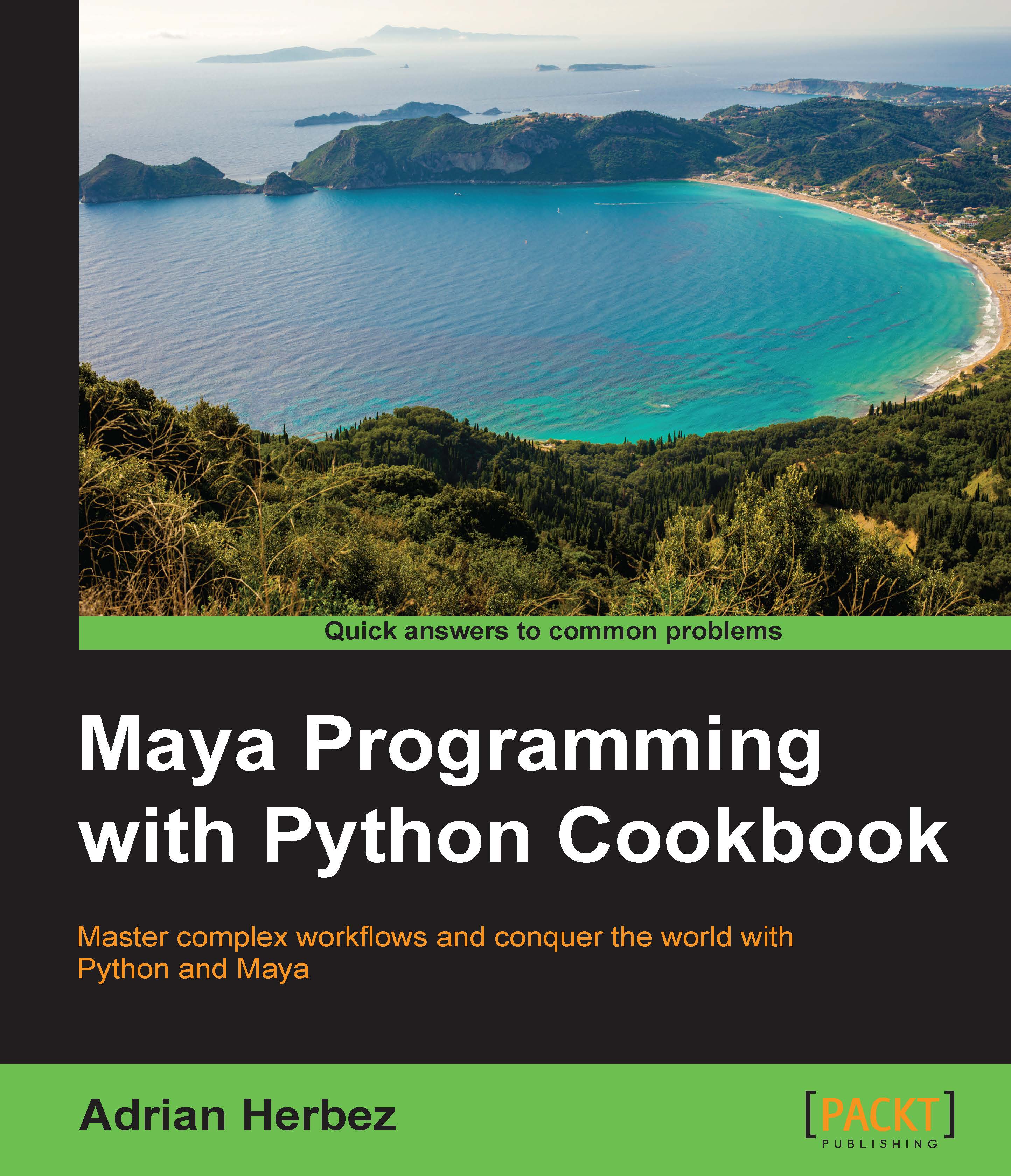Making a basic window
All great user interfaces start with window. In this example, we'll be creating a simple window and using the text label control to add a simple message.
We'll end up with something like the following:

How to do it...
Start by creating a new file in your scripts directory and naming it basic Window.py.
Add the following code:
import maya.cmds as cmds
def showUI():
myWin = cmds.window(title="Simple Window", widthHeight=(300, 200))
cmds.columnLayout()
cmds.text(label="Hello, Maya!")
cmds.showWindow(myWin)
showUI()If you run the script, you should see a small window containing the text Hello, Maya!.
How it works...
To create a window, you'll need to use the window command.
myWin = cmds.window(title="Simple Window", widthHeight=(300, 200))
While all of the arguments are optional, there are a few that you'll generally want to include by default. Here, we're setting the title to "Simple Window" and...