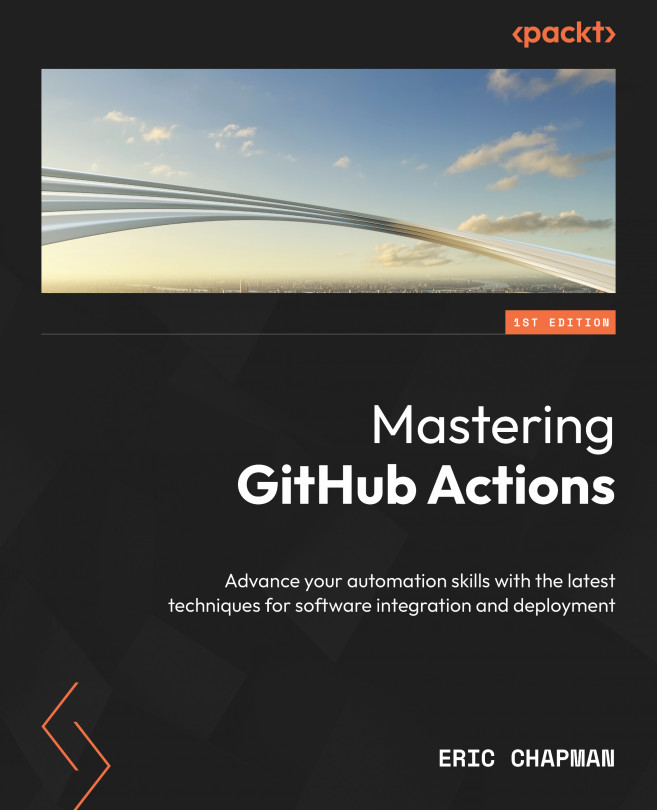Deploying to Azure Using OpenID Connect
In this chapter, we’ll embark on an exciting journey of deploying applications to Azure using the dynamic combination of GitHub Actions and OpenID Connect (OIDC) authentication. With a focus on security and efficiency, we’ll explore various configuration options to create workflows that seamlessly authenticate and authorize themselves against Azure resources. Leveraging the robust capabilities of the Azure CLI and Bicep, we’ll establish the core infrastructure required for our deployments. By implementing a secure connection between GitHub Actions and Azure, we’ll ensure that our workflows possess the necessary permissions to interact with Azure resources, safeguarding sensitive information.
Our exploration begins with creating core infrastructure via the Azure CLI and Bicep. We’ll establish the essential authentication and authorization mechanisms using basic service principals. This foundation will allow...