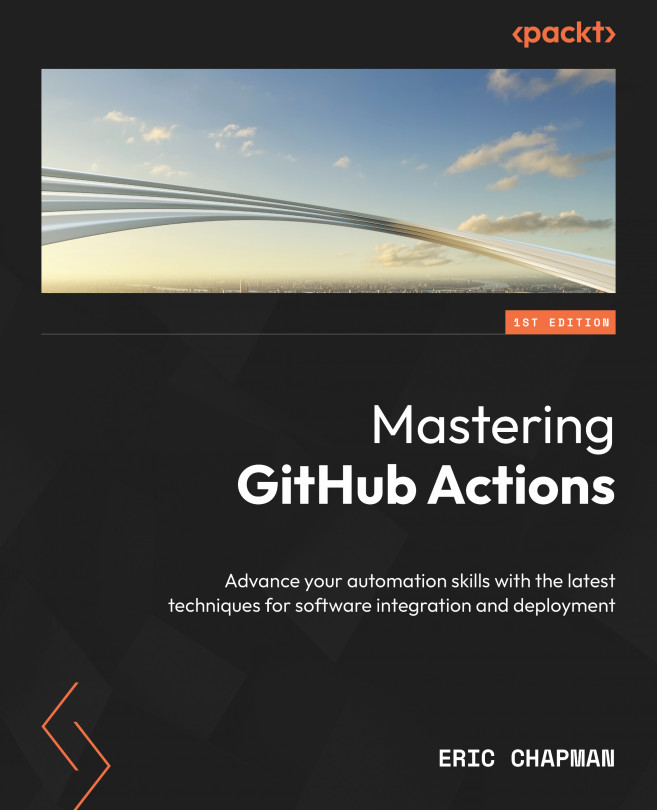Using HashiCorp Vault in GitHub
In this chapter, we will explore the integration of HashiCorp Vault, a powerful secrets management solution, with GitHub Actions. You’ll be guided through setting up a HashiCorp Vault in the cloud, authenticating it, and accessing resources securely using GitHub Actions. You will learn how to leverage the secrets stored in Vault to perform actions on pull requests while maintaining fine-grained role-based access control (RBAC) capabilities.
HashiCorp Cloud Vault is our chosen vault for this chapter, and if you’ve never heard of this product, it can be described as a secrets management product hosted on the HashiCorp Cloud Platform. We could have used Azure Key Vault, but what we cover in the next chapter for Azure will further extend upon OpenID Connect (OIDC) usage and will provide you with a strong foundational knowledge base to work from. As most other providers have adequate documentation to set up OIDC against them on the GitHub...