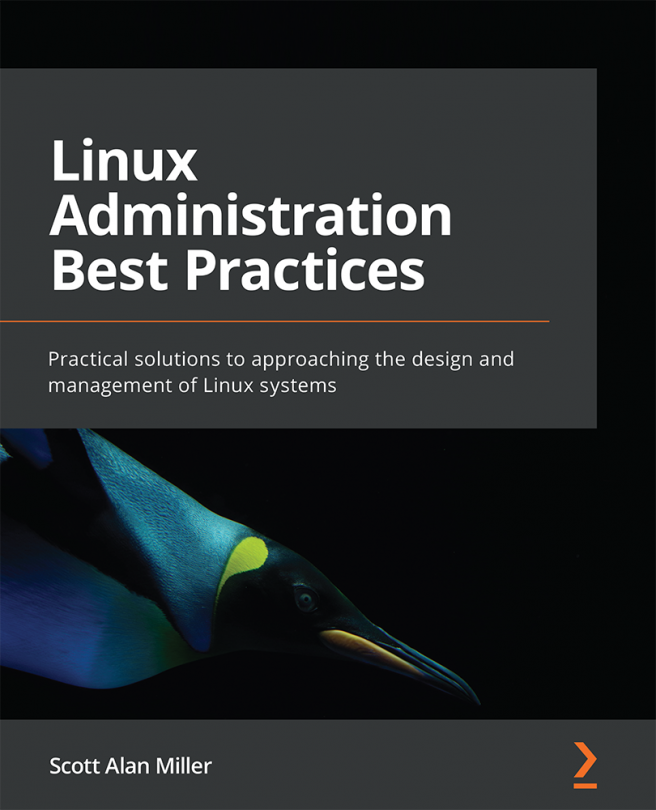Chapter 5: Patch Management Strategies
In day-to-day operations of your Linux systems probably the most common task for an average system administrator is going to be patch management (aka patching.) Unlike the Windows and macOS worlds, it is standard for the system administrator to handle a broad variety of operating system and application patching tasks covering both primary and third-party ecosystems. It is also standard for there to be built in, and sometimes third party, application management ecosystems to assist with this potentially daunting task.
Patching, and of course system updates, are large parts of what we do and while it may feel mundane it is very important that it be something that we get right. And production Linux systems today have become much more complex and diverse than they were just ten years ago. And of course, patching has become more important than ever, something that we expect to only see increase over time as well.
We will start by understanding...