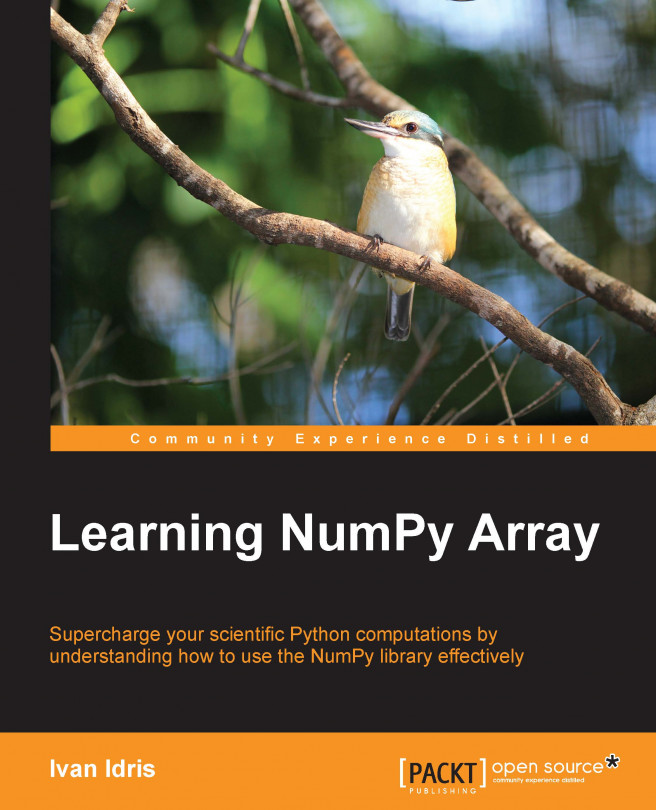In this chapter, we will learn about basic data analysis through an example of historical weather data. We will learn about functions that make working with NumPy easier.
In this chapter, we shall cover the following topics:
Functions working on arrays
Loading arrays from files containing weather data
Simple mathematical and statistical functions