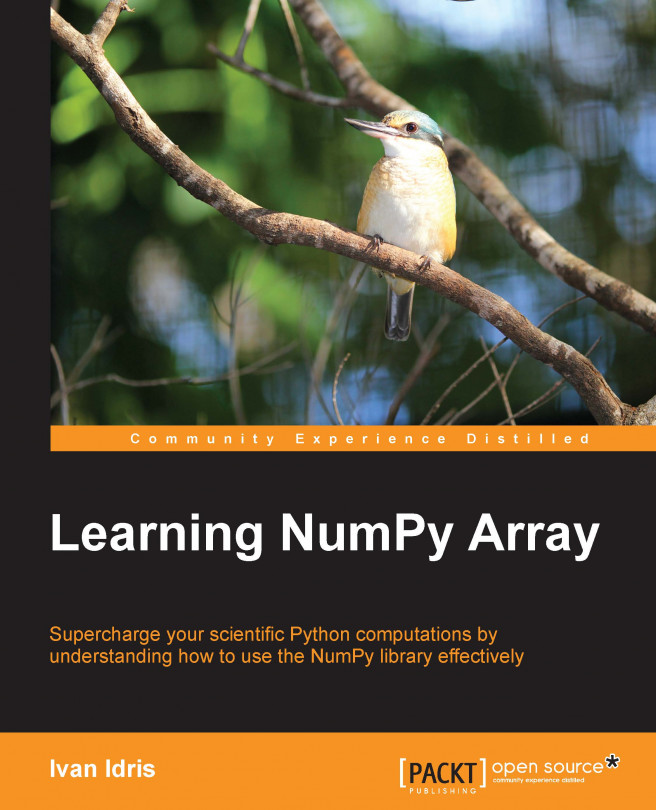After installing NumPy and getting some code to work, it's time to cover NumPy basics. This chapter introduces you to the fundamentals of NumPy and arrays. At the end of this chapter you will have a basic understanding of NumPy arrays and their associated functions.
The topics that we shall cover in this chapter are as follows:
Data types
Array types
Type conversions
Creating arrays
Indexing
Fancy indexing
Slicing
Manipulating shapes