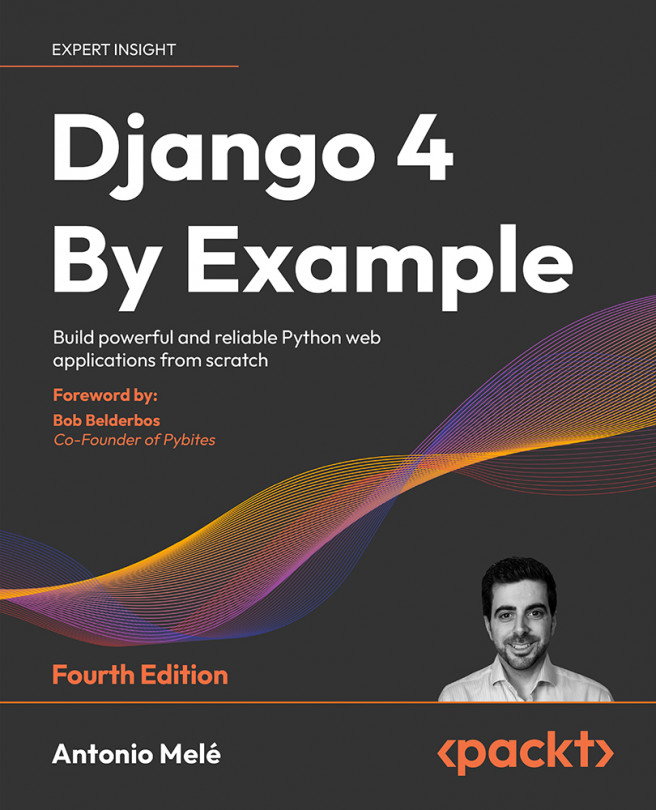Building an E-Learning Platform
In the previous chapter, you learned the basics of the internationalization and localization of Django projects. You added internationalization to your online shop project. You learned how to translate Python strings, templates, and models. You also learned how to manage translations, and you created a language selector and added localized fields to your forms.
In this chapter, you will start a new Django project that will consist of an e-learning platform with your own content management system (CMS). Online learning platforms are a great example of applications where you need to provide tools to generate content with flexibility in mind.
In this chapter, you will learn how to:
- Create models for the CMS
- Create fixtures for your models and apply them
- Use model inheritance to create data models for polymorphic content
- Create custom model fields
- Order course contents and modules
- Build authentication views...