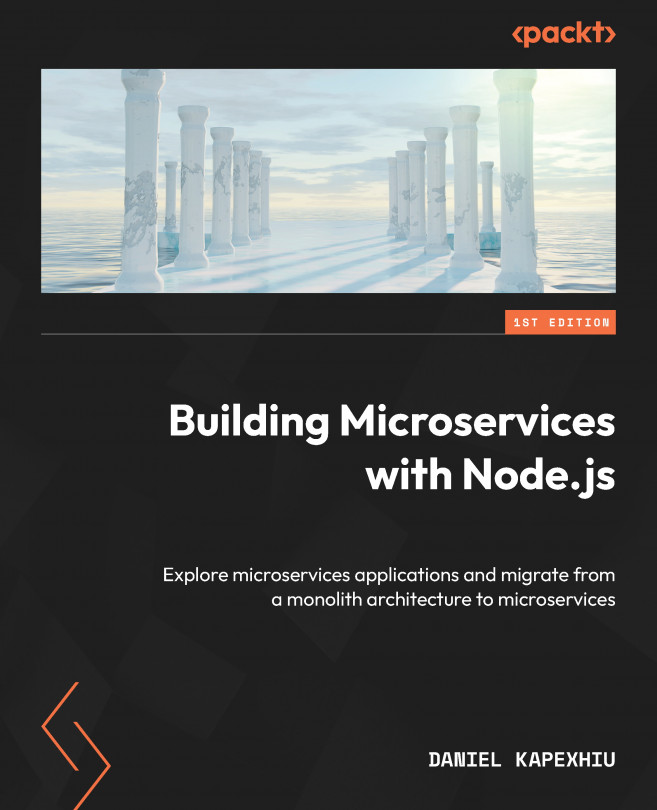Debugging Microservices in Node.js
Debugging microservices in Node.js involves identifying and resolving issues or errors that occur within various services.
We’ll start this chapter by debugging microservices in Node.js for microservices development. Remember that debugging microservices can be challenging due to their distributed nature and interaction with other services. A systematic and methodical approach, combined with the appropriate tools and techniques, will help you effectively debug your Node.js microservices and identify and resolve issues efficiently.
By the end of this chapter, you will be able to debug robust microservices in Node.js to examine and find problems faster while developing to ensure better quality of software.
In this chapter, we’re going to cover the following main topics:
- Logging and debugging tools
- Debugging in containers and error handling
- Unit testing and remote debugging
- Instrumentation and tracing and environment...