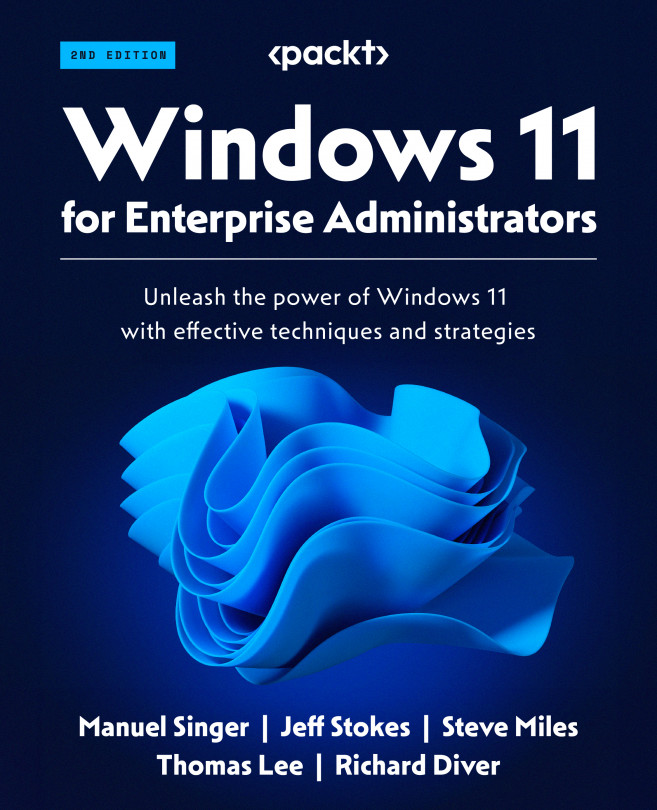Windows 11 – Installation and Upgrading
In this chapter, you will learn the concepts and best practices for installing the new Windows 11 to prepare you for the move to Windows 11 in the most feasible way. We will cover the new hardware requirements for Windows 11 and look at different installation options, such as the classic and well-known wipe-and-load option, the frequently used in-place upgrade option, and the more modern Windows Autopilot option.
This chapter demonstrates the conditions under which an in-place upgrade is possible. It will explain the new Modern Lifecycle Policy of Windows 11 and what effect it has on the older Windows 10. We will provide decision support for choosing the right channel (annual or LTSC). Additionally, we will show which activation options are available in an enterprise environment. We will round this chapter off with tips and tricks for a smooth in-place upgrade.
In this chapter, we will cover the following topics:
- Differences...