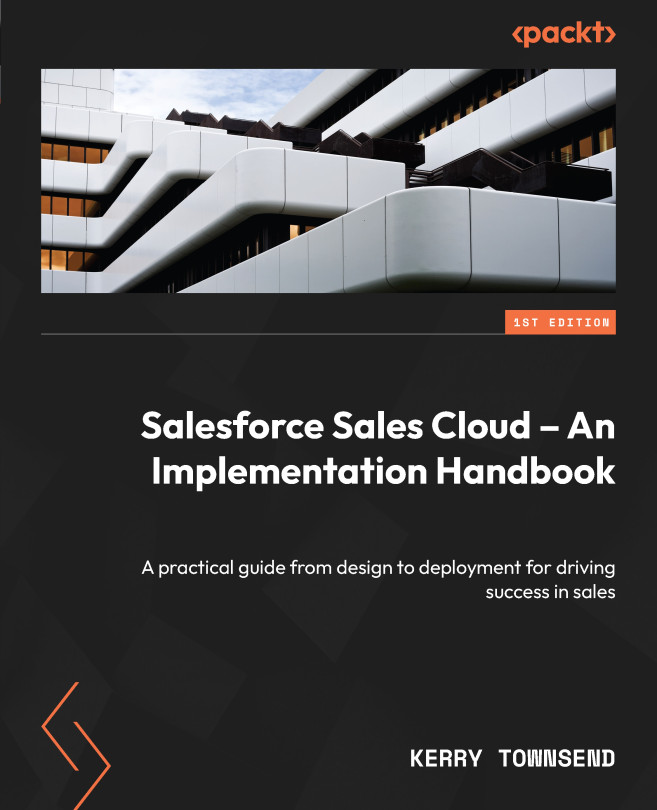The Core Sales Process
Designing and building an appropriate, successful solution is dependent on a thorough understanding of the business process you are modeling. In this case, this involves the sales process and any business pains that need to be addressed. It also involves avoiding common pitfalls, such as trying to do everything at once and letting technology dictate the business process.
This chapter gives you the tools you need and the confidence to explore, understand, and document the sales process and associated requirements. First, you will learn about sales frameworks to confirm your foundational knowledge of the sales business process. You will then learn about the full Sales Cloud data model and look at the key Objects for the sales process, including the main considerations and how they are used in practice. You will learn about the Objects that are related to lead generation in the next chapter.
We will also review the data security tools available in the Customer...