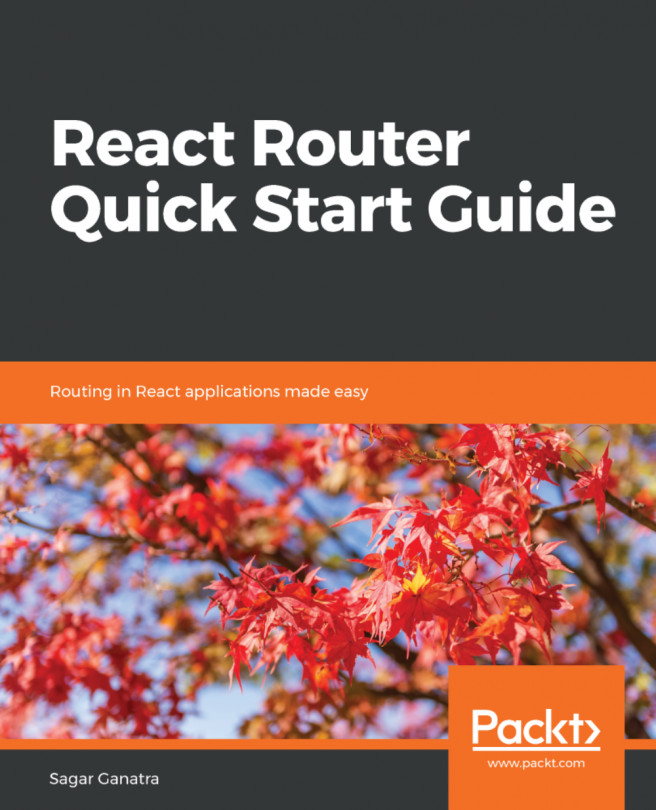In previous chapters, we looked at how the component's state can be used to store model data and how React updates the view when the model is updated as a result of a user action. In large applications, this state information should be made available not only to the current component and its children but also to other components in the application tree. There are various state management libraries available that aid in keeping the user interface components in sync with the application state. Redux is one such library that uses a central data store to manage the state of the application. The store serves as a source of truth and the components in the application can rely on the state maintained in the store.
In this chapter, we will take a look at the connected-react-router library, which provides Redux bindings for React Router....