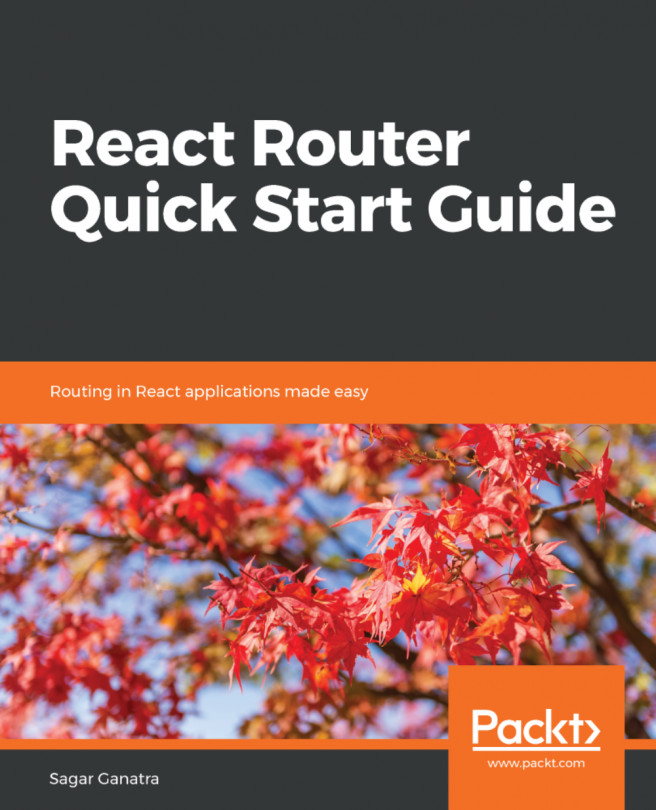React-Router allows you to declaratively define routes using the <Route> component. It's the main building block of React-Router, and renders the component mentioned in the component prop when the path value mentioned in the path prop matches the browser's URL location. The <Route> component, like any other React component, accepts a set of props. These props provide more granular control over how the browser's URL path should match the <Route> component's path, and a couple of other rendering options as well.
In the previous chapter, we briefly saw how a <Route> component is used to match the URL path and render a component. In this chapter, we will take a look at the following:
- A deep dive into various props that can be added to a <Route> component, such as exact...