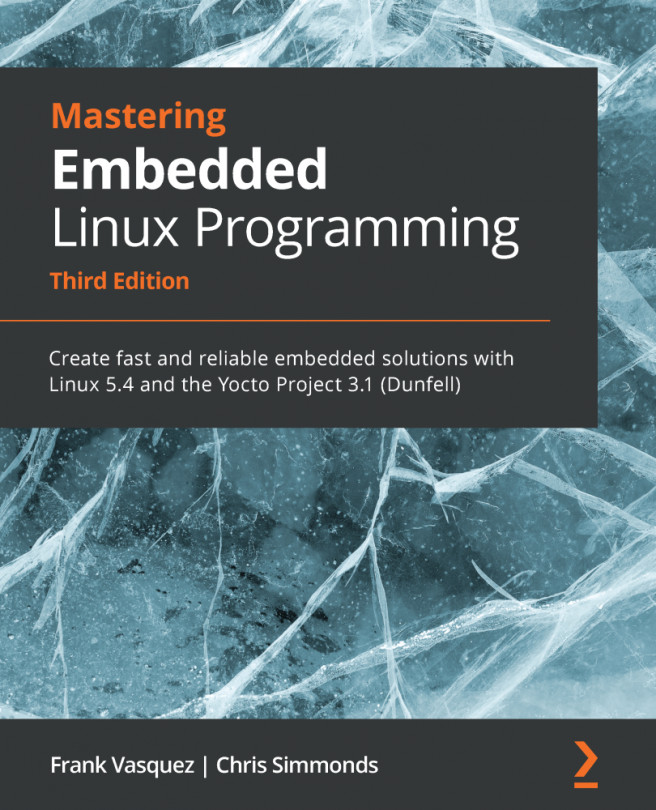Chapter 9: Creating a Storage Strategy
The mass storage options for embedded devices have a great impact on the rest of the system in terms of the robustness, speed, and methods used for in-field updates. Most devices employ flash memory in some form or another. Flash memory has become much less expensive over the past few years as storage capacities have increased from tens of megabytes to tens of gigabytes.
In this chapter, we will begin with a detailed look at the technology behind flash memory, as well as how different memory organization strategies affect the low-level driver software that has to manage it, including the Linux memory technology device (MTD) layer.
For each flash technology, there are different choices when it comes to the filesystem. I will describe those most commonly found on embedded devices and complete the survey by providing a summary of choices for each type of flash memory. Finally, we will consider some techniques that make the best use of flash...