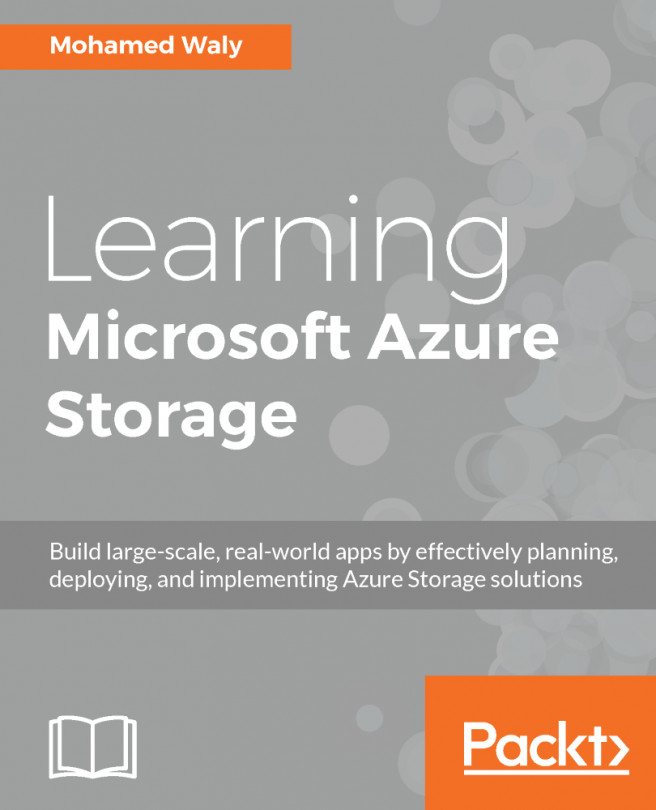Our journey is coming to an end, and I hope that it has been a beneficial one for you. In this chapter, more information related to Azure Storage management will be covered. Azure StorSimple will be introduced, the reasons for using it, and how to work with it. After that, two of the cool tools for storage management (AzCopy and Azure Storage Explorer) will be covered, and finally, you will be introduced to the three musketeers of Azure Storage: monitoring, diagnosing, and troubleshooting.
In this chapter, the following topics will be covered:
- Azure StorSimple
- AzCopy
- Azure Storage Explorer
- Azure Storage's three musketeers