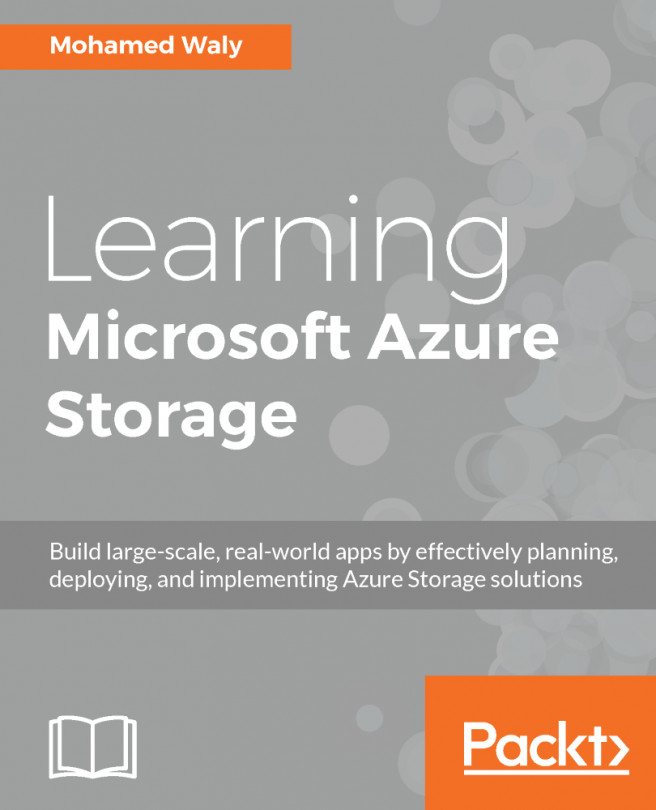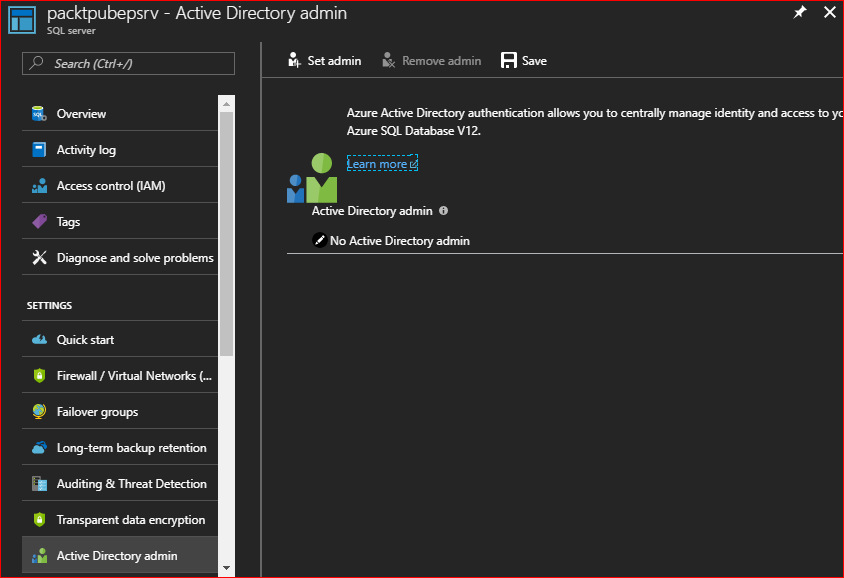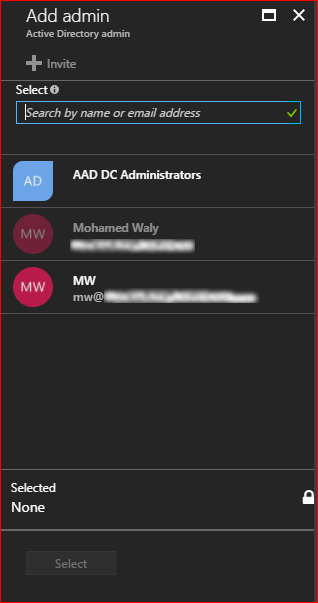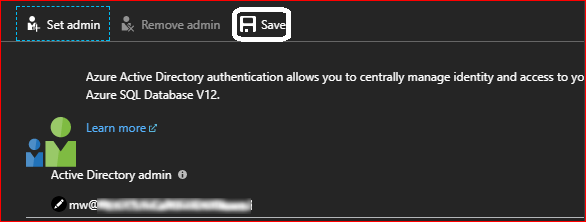In this chapter, we are continuing the journey of working with Azure SQL Databases, and since SQL Servers can be implemented using two service models (Infrastructure as a Service (IaaS) and Platform as a Service (PaaS)), we'll kick off the chapter by illustrating the difference between them, followed by covering elastic database pools, then demonstrating how to set Azure Active Directory (AD) authentication on Azure SQL Databases.
Since the availability of your databases is very important, and you want to avoid losing them even in the event of a disaster, you have to embrace active geo-replication, which will not only play a role in ensuring that doesn't happen but will also help you to build a globally distributed application. The concept of doing so and how to do so is covered in detail later in the chapter. Finally, you will learn...