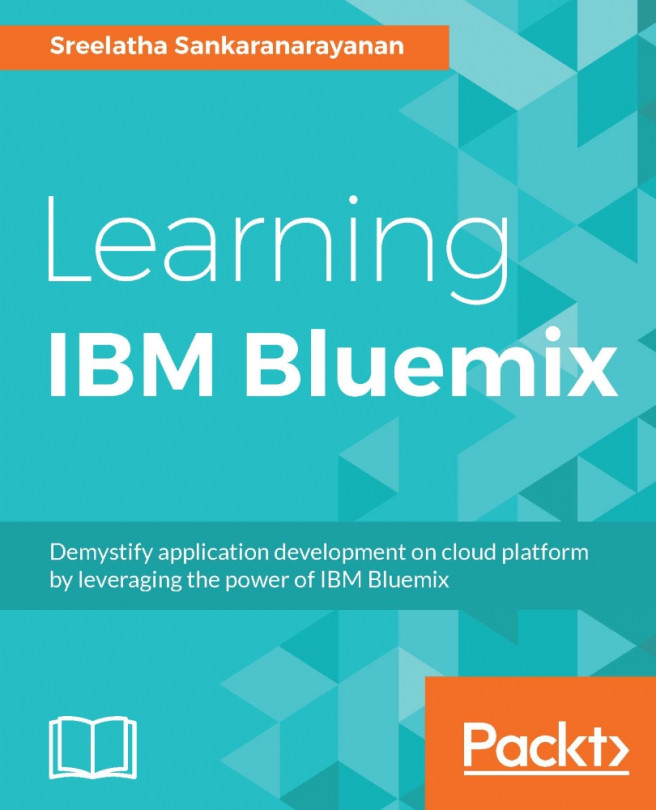We will now look at how easy it is to extend your Node-RED application. To extend the application, we will use a Cloudant NoSQL DB node in flow, so that when the temperature exceeds the critical threshold, there is a database entry made in your configured Cloudant database.
Complete the following steps to extend this application:
Add a Cloudant NoSQL DB service instance using the procedure we have discussed in previous chapters to add any service instance on Bluemix.
Once the Cloudant NoSQL DB service instance is added to your Bluemix organization and space, you will see it listed in your dashboard, as shown in the following screenshot:

Go to your application route and go to the flow editor.
Drag and drop the cloudant node from under the storage category in the palette to your flow editor.
Remove the wiring of the template node named
dangerto the debug node.Wire the output node of
dangerto connect to the cloudant input node.Double-click on the cloudant node to configure...