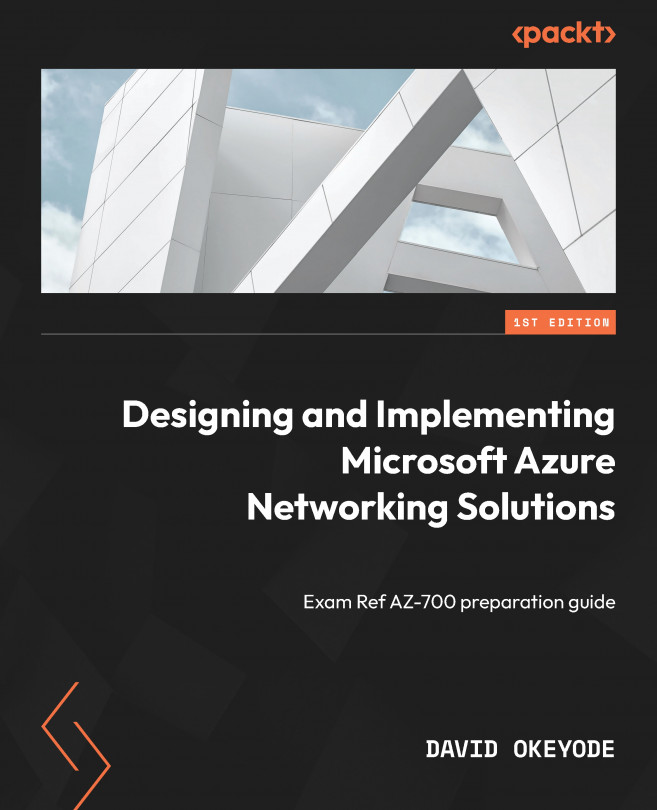Design and Implement Hybrid Network Connectivity with Virtual WAN
The Azure Well-Architected Framework is a set of guidelines for designing efficient and effective systems in the cloud. One important aspect of this framework is designing for scalability, or the ability to handle increasing amounts of work or traffic. To make sure network connectivity and security continue to work well as we add more users or data, it is recommended to use the hub-and-spoke design. This can be achieved with the virtual WAN (vWAN) service in Azure. In this chapter, we will learn about the different ways we can use the vWAN service and how to set it up. By the end, you will have a good understanding of the following:
- Designing a scalable network topology in Azure
- Understanding the design considerations of a virtual hub
- Understanding the routing and SD-WAN configuration in a virtual hub
- Configuring site-to-site connectivity using vWAN
- Implementing a global transit network architecture...