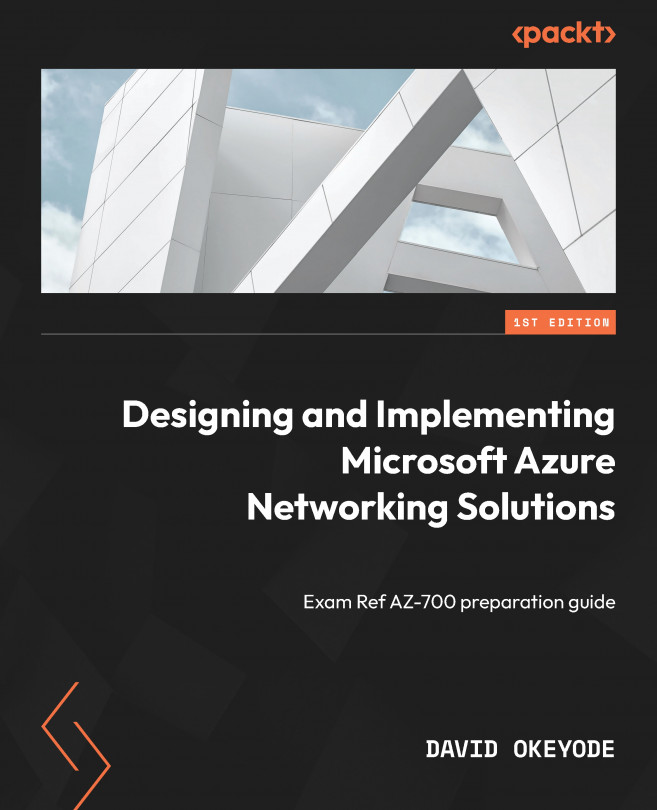Designing and Implementing Hybrid Network Connectivity with the ExpressRoute Gateway
In the previous chapter, we introduced the virtual private network (VPN) gateway service as a way to connect on-premises networks to Azure. While this method provides a secure connection, it may not always be the best option for scenarios that require high predictability and performance. In this chapter, we will explore the implementation of ExpressRoute, another gateway service offered by Azure, as an alternative solution for remote network connectivity.
You will cover the following topics in this chapter:
- Understanding what ExpressRoute is and its main use cases
- Understanding ExpressRoute components
- Deciding on an ExpressRoute connectivity model
- Selecting the right ExpressRoute circuit stock-keeping unit (SKU)
- Selecting the right ExpressRoute gateway SKU
- Improving data path performance with ExpressRoute FastPath
- Designing and implementing cross-network connectivity...