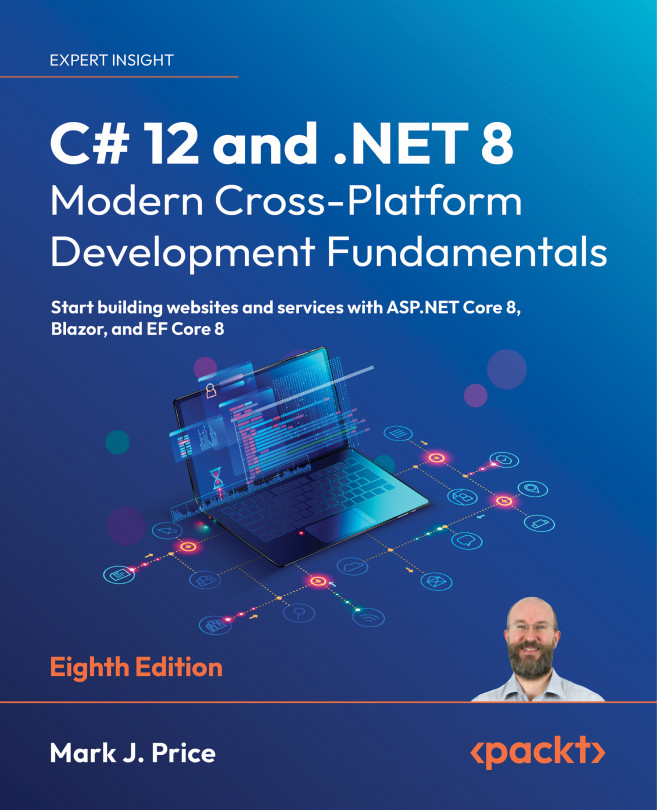Querying and Manipulating Data Using LINQ
This chapter is about Language INtegrated Query (LINQ) expressions. LINQ is a set of language extensions that add the ability to work with sequences of data and then filter, sort, and project them into different outputs.
This chapter will cover the following topics:
- Writing LINQ expressions
- LINQ in practice
- Sorting and more
- Using LINQ with EF Core
- Joining, grouping, and lookups
- Aggregating and paging sequences