There is a wide array of game categories available to choose from, ranging from first-person shooters to role-playing; often, a game incorporates more than one genre, giving the player exactly what they are looking for. Here you will find a non-exhaustive list of the most popular game types available nowadays, describing them from a multiplayer point of view.
First-person shooters
First-person shooter (FPS) titles are probably some of the most exciting and immersive video games available on the market and involve, as the name suggests, playing from a first-person perspective using various types of weapons.
Players will experience virtual worlds through the eyes of the character with mechanics such as running, taking cover, aiming, shooting (and often reloading your weapon!); this means having fast reflexes or you’ll be out of business really quickly!
Multiplayer FPS games offer several game modes that can be played as co-op campaigns, such as capture the flag or deathmatches.
There are countless multiplayer FPS games available, but Apex Legends (https://www.ea.com/games/apex-legends) and Call of Duty (https://www.callofduty.com/) are good examples of this popular genre.
Third-person shooters
Third-person shooter (TPS) games are very similar to FPS games but players can battle each other from a third-person perspective. While FPS games tend to be more focused on shooting opponents and completing objectives, TPS games offer the player a wider view of the surrounding world, making them a good choice for more strategically oriented users.
One of the most popular features with both FPS and TPS games is the ability to change the skin of your character, allowing the creation of unique avatars that will stand out from the crowd.
Fortnite (https://www.fortnite.com/) by Epic Games (the developer of Unreal), is one of the most played TPS games, with millions of players around the world every day.
Real-time strategy
Real-time strategy (RTS) games combine elements of competition and strategy in a multiplayer experience. Usually, players must build an army and interact with other players online, often involving managing resources, forming pacts with other people (while trying to outsmart them!), and obviously, attacking them when it’s clear that there can be only one left standing!
One of the most successful and popular RTS games of all time is StarCraft (https://starcraft.com/), where players control one species and must battle the others for power and dominance.
Massively multiplayer online role-playing games
In a massively multiplayer online role-playing game (MMORPG), the classic role-playing game is augmented with networked features allowing thousands (or even millions) of players to interact in real time.
One of the most exciting things about MMORPGs is the ever-changing flow of the story as players will influence it with their own actions; they will buy equipment, hone their skills, and form alliances while looking for the next adventure.
World of Warcraft (https://worldofwarcraft.blizzard.com/) is undeniably one of the most popular and longest-running games in this genre.
Multi-user dungeons
Multi-user dungeon (MUD) games can be considered the progenitors of MMORPGs and are text-based adventures where each player takes the role of an adventurer in a virtual world. MUDs usually include elements of role-playing, strategy, and hack-and-slash games.
Although they may seem a bit old-fashioned, MUDs are still widely played thanks to their active communities, where players form strong relationships over the years.
Sometimes, MUDs are created by groups of fans of a fictional genre such as DiscWorldMUD (https://discworld.starturtle.net/), a game based on the DiscWorld saga created by Terry Pratchett.
Multiplayer online battle arena
Multiplayer online battle arena (MOBA) games are a strategy subgenre where two teams compete against each other: each player controls a character trying to defeat the opposing team, usually by destroying the enemy base. Arenas are predefined, letting teams plan their strategies in advance.
MOBAs also usually feature non-player character (NPC) minions controlled by artificial intelligence (AI) that will help characters achieve their goals.
One of the most played MOBA games is League of Legends (https://www.leagueoflegends.com/), which has been around since 2009 and is still a favorite among players around the world.
Note
The game examples I have provided here have obviously been developed by dozens (if not hundreds) of people, and creating these kinds of games is obviously outside the scope of this book. Additionally, some genres – such as MMORPGs – are some of the most complex and ambitious video games to make. With this in mind, you should exercise caution before attempting to create an intricate multiplayer game – first of all, ensuring that you possess the necessary skills and confidence to handle its vast scope.
Now that we have looked at the different multiplayer genres available, in the next section, you will discover how these genres can be enhanced with creative additions that can completely transform the way they are played.
 Argentina
Argentina
 Australia
Australia
 Austria
Austria
 Belgium
Belgium
 Brazil
Brazil
 Bulgaria
Bulgaria
 Canada
Canada
 Chile
Chile
 Colombia
Colombia
 Cyprus
Cyprus
 Czechia
Czechia
 Denmark
Denmark
 Ecuador
Ecuador
 Egypt
Egypt
 Estonia
Estonia
 Finland
Finland
 France
France
 Germany
Germany
 Great Britain
Great Britain
 Greece
Greece
 Hungary
Hungary
 India
India
 Indonesia
Indonesia
 Ireland
Ireland
 Italy
Italy
 Japan
Japan
 Latvia
Latvia
 Lithuania
Lithuania
 Luxembourg
Luxembourg
 Malaysia
Malaysia
 Malta
Malta
 Mexico
Mexico
 Netherlands
Netherlands
 New Zealand
New Zealand
 Norway
Norway
 Philippines
Philippines
 Poland
Poland
 Portugal
Portugal
 Romania
Romania
 Russia
Russia
 Singapore
Singapore
 Slovakia
Slovakia
 Slovenia
Slovenia
 South Africa
South Africa
 South Korea
South Korea
 Spain
Spain
 Sweden
Sweden
 Switzerland
Switzerland
 Taiwan
Taiwan
 Thailand
Thailand
 Turkey
Turkey
 Ukraine
Ukraine
 United States
United States
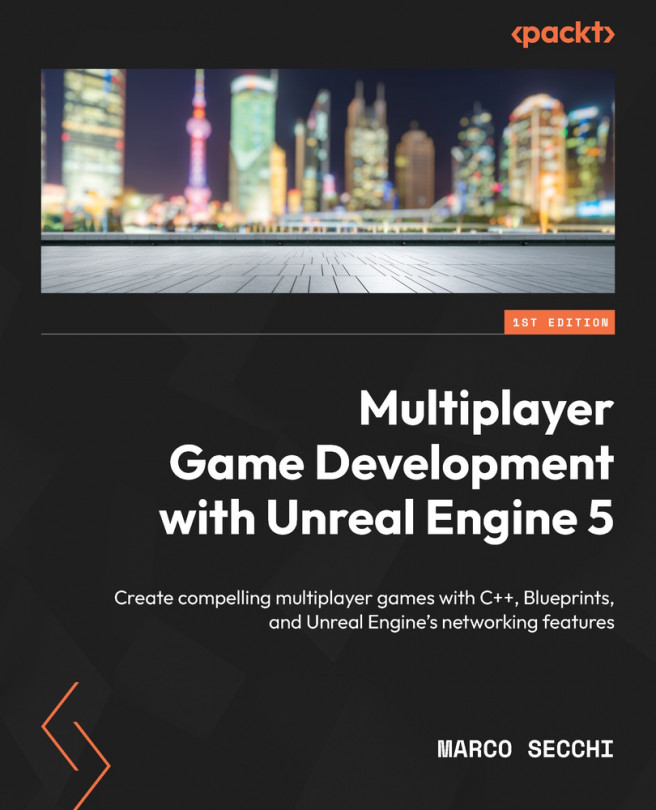














![Pentesting Web Applications: Testing real time web apps [Video]](https://content.packt.com/V07343/cover_image_large.png)