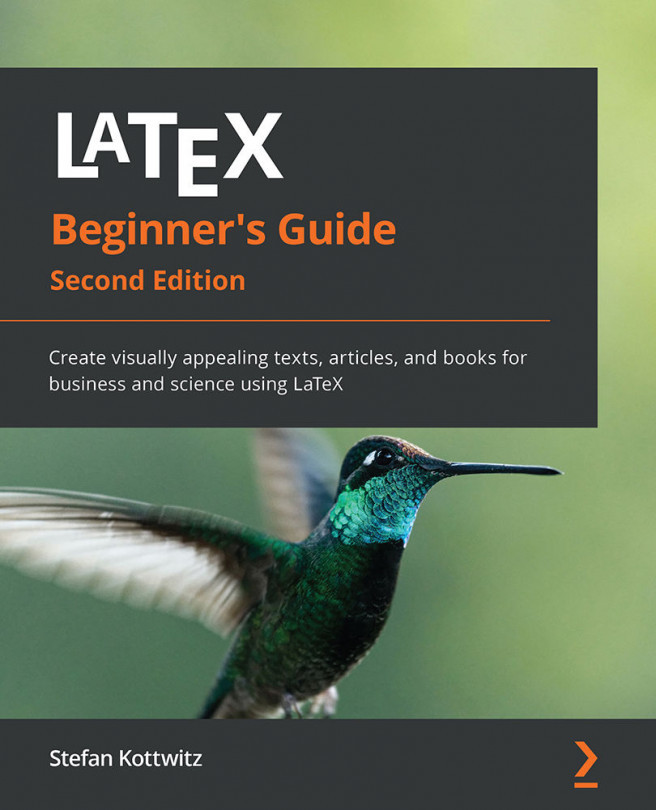Chapter 7: Using Cross-References
Our documents contain many numbered things, such as pages, sections, list items, figures, and tables. There's even more that we have not listed yet; for instance, if you would like to write mathematical text, you may use number equations, theorems, definitions, and many more.
We number things not just to count them but also to refer to them in other places of our document. For instance, in this chapter, if I wanted to point you towards the third figure, I would say "see Figure 7.3". LaTeX automatically enumerates figures for you. If you insert another figure, LaTeX will automatically adjust the numbering of all figures after it. But what happens with the references? Well, LaTeX can take care of all of our cross-references, which is the subject of this chapter.
In this chapter, we shall learn about the following:
- Setting labels and references
- Using advanced referencing
- Referring to labels in other documents
- Turning...