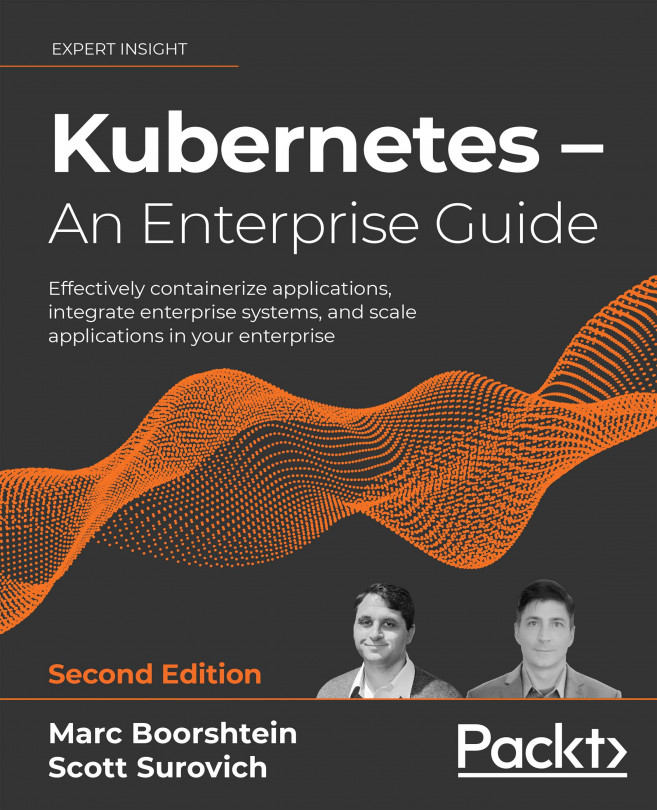Provisioning a Platform
Every chapter in this book, up until this point, has focused on the infrastructure of your cluster. We have explored how to deploy Kubernetes, how to secure it, and how to monitor it. What we haven't talked about is how to deploy applications.
In this, our final chapter, we're going to work on building an application deployment platform using what we've learned about Kubernetes. We're going to build our platform based on some common enterprise requirements. Where we can't directly implement a requirement, because building a platform on Kubernetes can fill its own book, we'll call it out and provide some insights.
In this chapter, we will cover the following topics:
- Designing a pipeline
- Preparing our cluster
- Deploying GitLab
- Deploying Tekton
- Deploying ArgoCD
- Automating project onboarding using OpenUnison
You'll have a good starting point for building out you own GitOps...