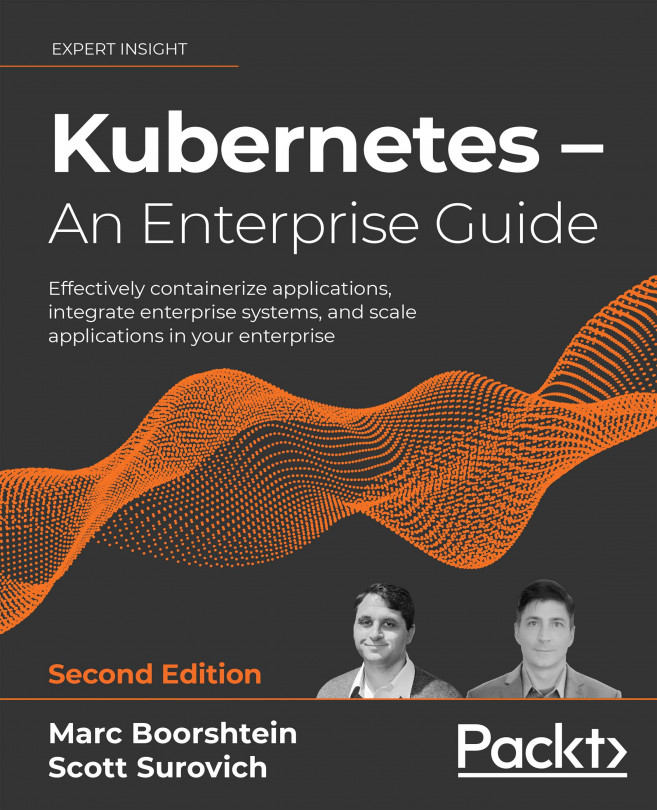Backing Up Workloads
Accidents and disasters happen, and just like you may have insurance for these events in real life, you should have insurance for your cluster and workloads.
Most Kubernetes distributions do not include any components to back up workloads, but there are a number of products available from both the open source community and vendor-supported solutions from companies such as Kasten, Veritas, and Commvault.
In this chapter, we will cover the following topics:
- Understanding Kubernetes backups
- Performing an etcd backup
- Introducing and setting up VMware's Velero
- Using Velero to back up workloads
- Managing Velero using the CLI
- Restoring from a backup
To back up your KinD cluster, we will introduce you to a popular open source backup solution called Velero, which can be used to create full backups of workloads and the persistent data in a cluster. We will explain how to use Velero to back up namespaces and objects...