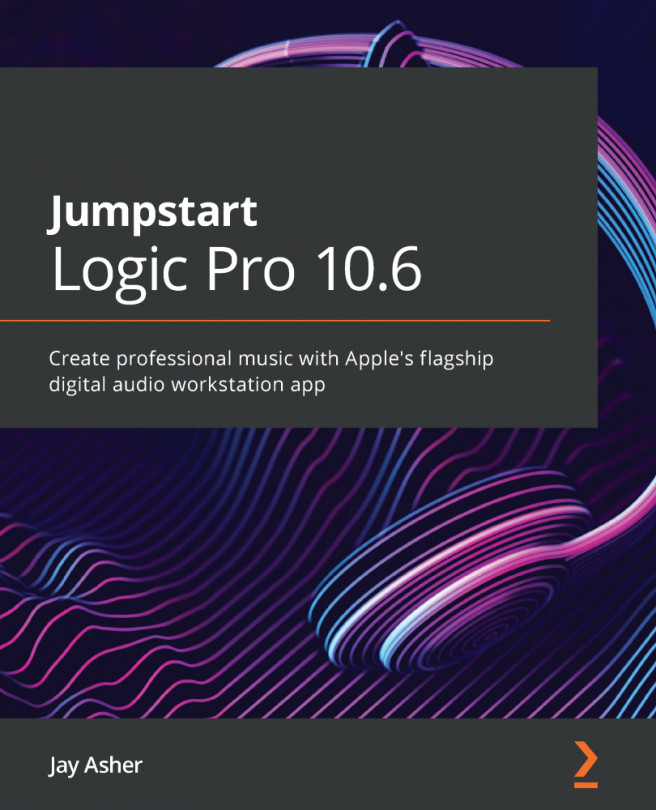Chapter 1: Beginning with Logic Pro 10.6
If you have purchased this book, then you probably already know that Logic Pro is Apple's flagship application for music creation. I like to say that if you can conceive it, you can create it with Logic Pro 10.6. It comes with everything you really need, and more, at a bargain price.
10.6 has added some very impressive features to what was already a full package of tools, loops, FX plug-ins, and software instruments. In addition to Logic Pro revolutionary Drummer, Drum Machine Designer has had a significant upgrade and works with Live Loops in an exciting way that Ableton Live and GarageBand iOS users will be familiar with. Quick Sampler, along with the new updated Sampler, is a game changer for me. Auto Sampler, previously only available in Main Stage, is now part of Logic Pro. Recording your vocals and guitars is now a snap.
Specifically, this chapter covers the following topics:
- Important information for beginning with...