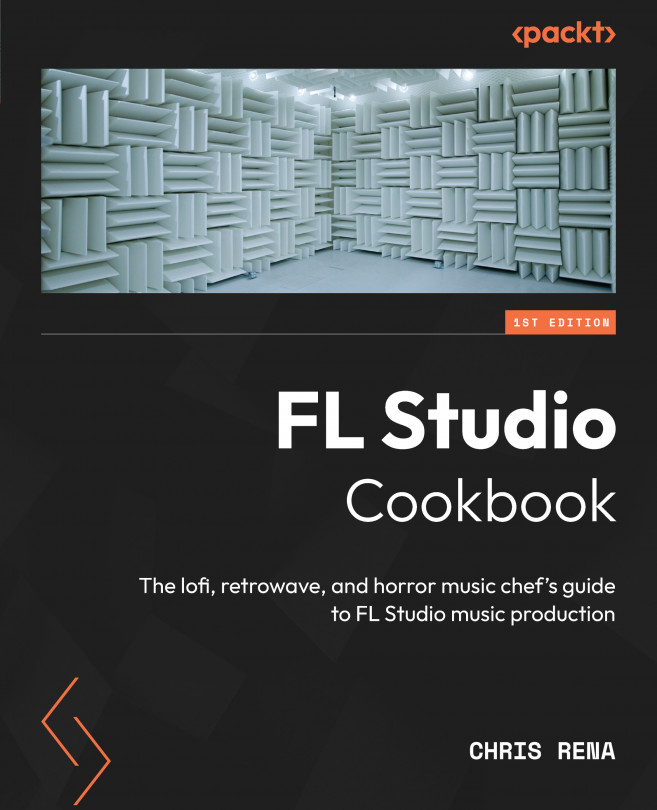Working with Samples
Welcome to Chapter 3 of the FL Studio Cookbook, where we’ll dive deep into the art of working with samples. In this chapter, we will explore the immense power and versatility of using audio clips to enhance your music productions. Whether you’re an intermediate or advanced user of FL Studio, this chapter will provide you with invaluable techniques to elevate your tracks to new heights.
We will cover the following recipes in this chapter:
- Importing and arranging audio clips
- Editing audio clips in the Playlist
- Using time-stretching and pitch-shifting to alter audio clips
- Advanced audio editing techniques
- Tips for working with audio clips effectively
- Using audio clips in different genres of music
- Creating custom sounds using audio clips