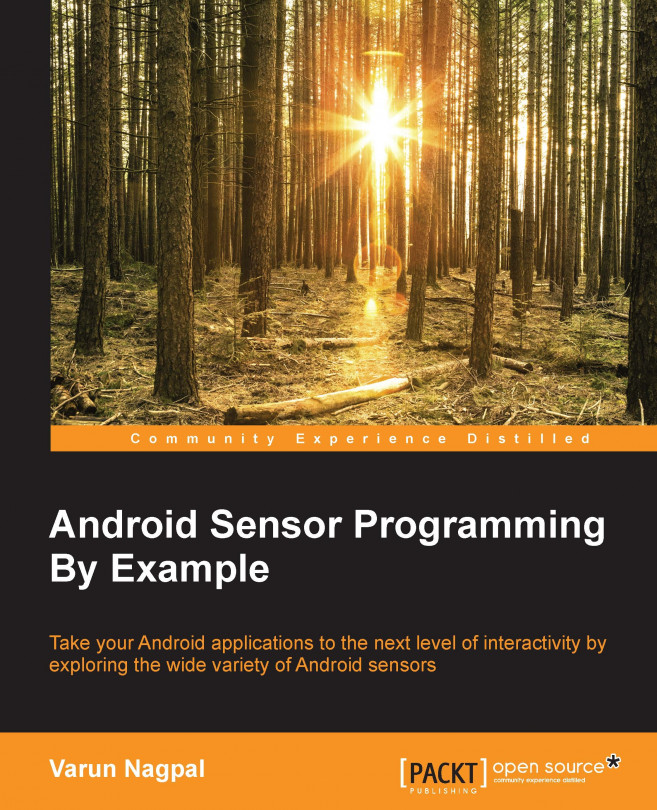This chapter will introduce you to new ways of working with sensors. We will learn about the new Google Fit platform and how it can be used to manage fitness sensor data efficiently. We will explore the different APIs provided by the Google Fit platform. In this chapter, we will learn new concepts, such as how we can request the automated collection and storage of sensor data in a battery-efficient manner, without your app being in the background all the time. We will also learn how to get data from a remotely connected device, such as Android Wear. In this chapter, we will mostly deal with fitness sensors and as a learning exercise, we will develop a fitness tracker application that will collect and process your fitness data.
The topics you will learn about in this chapter are:
- What is the Google Fit platform?
- How the Android fitness APIs, Rest APIs and Google Fitness Store fit together into the Google Fit platform
- The details...