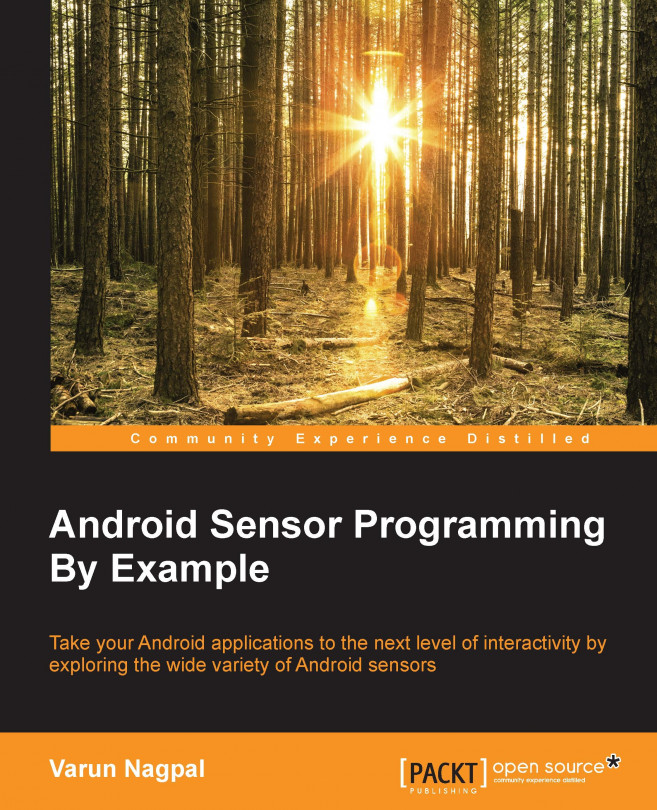This chapter will focus on learning the use of the step detector and step counter sensors. We will analyze and process the accelerometer data to develop the algorithm for detecting the types of steps (walking, jogging, and fast running). As a learning exercise, we will develop a pedometer application and will closely look at the infrastructure (service, threads, and database) required to process the sensor data in the background for a longer duration of time. We will also discuss how to combine the step detector sensor with the accelerometer sensor to achieve battery optimization.
You will learn the following topics in this chapter:
- Understanding the requirements for the pedometer app using the step detector and accelerometer sensors
- Understanding the step detector and step counter sensors
- How to use the step counter sensor in activity and show the number of steps taken since the phone's last reboot
- How to use the step detector...