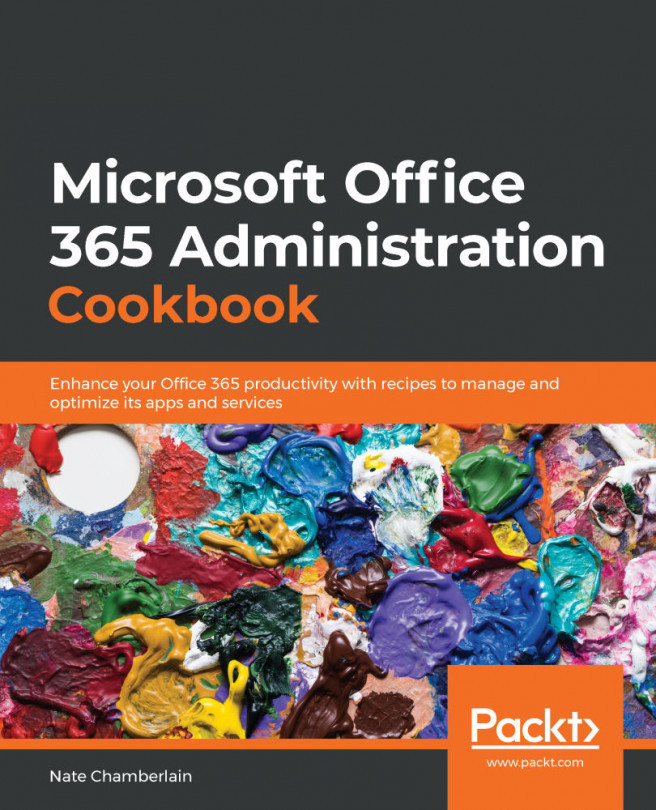Chapter 8: Administering SharePoint Online
SharePoint administration is a significant part of the O365 admin's responsibilities as it, in many ways, serves as one of the core functions and requirements of successful O365 implementation: learning to provision new site collections, managing sharing and site sprawl, and improving the user experience.
Throughout this chapter, you may see site collection or site used interchangeably as Microsoft shifts to a site-based architecture whose language is inclusive of all site template types.
In this chapter, we'll cover the following recipes:
- Creating a new site collection
- Deleting a site collection
- Limiting external sharing abilities
- Setting up stricter external sharing settings for a specific site collection
- Setting up the default share link type
- Configuring site collection storage
- Giving someone access to another user's OneDrive site
- Importing data from network locations using Migration...