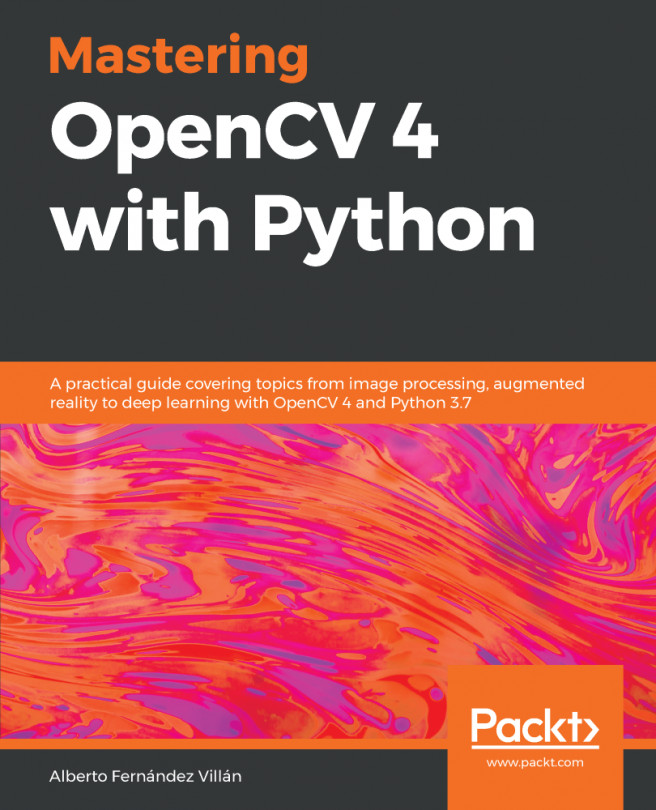Image processing techniques are the core of your computer vision projects. They can be seen as useful key tools, which you can use to complete various tasks. In other words, image processing techniques are like building blocks that should be kept in mind when processing your images. Therefore, a basic understanding of image processing is required if you are to work with computer vision projects.
In this chapter, you will learn most of the common image processing techniques you need. These will be complemented by the other image processing techniques covered in the next three chapters of this book (histograms, thresholding techniques, contour detection, and filtering).
In this chapter, the following topics will be covered:
- Splitting and merging channels
- Geometric transformations of images—translation, rotation, scaling, affine transformation...