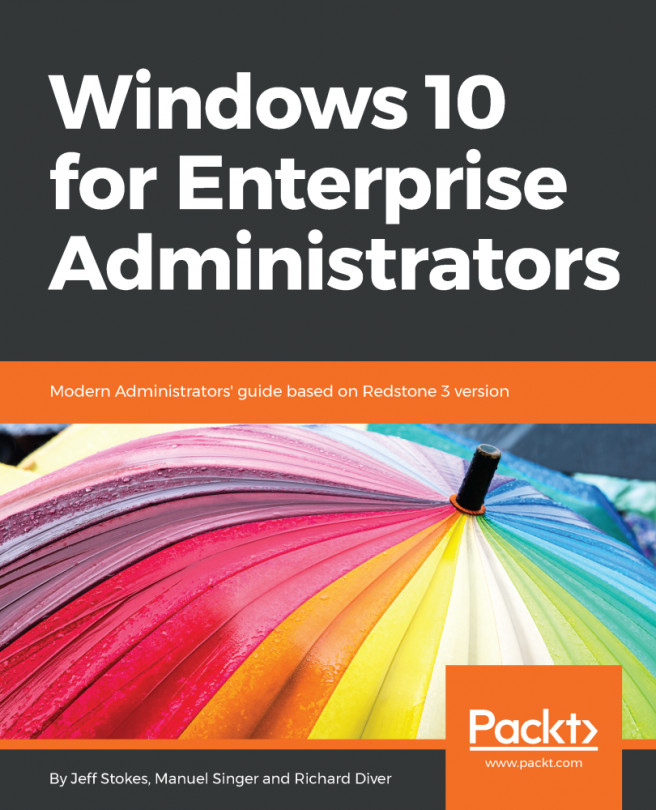In this chapter, the methods discussed will primarily be applicable to Windows 10 Enterprise and Education Editions. If your environment also includes the Professional Edition, you will find that some recommended settings do not work or apply as expected. Microsoft maintains an index of settings that only apply to Windows 10 Enterprise and Education editions; to know more, visit https://technet.microsoft.com/itpro/windows/manage/group-policies-for-enterprise-and-education-editions. You should note that these are subject to change from release to release.
In this chapter, we will learn the following:
- Windows as a service methodology
- Windows image configuration and customization options available to enterprise administrators
- New technologies that come with Windows 10 and enrich the user experience (for example, Cortana)
- Security configuration
- Windows...