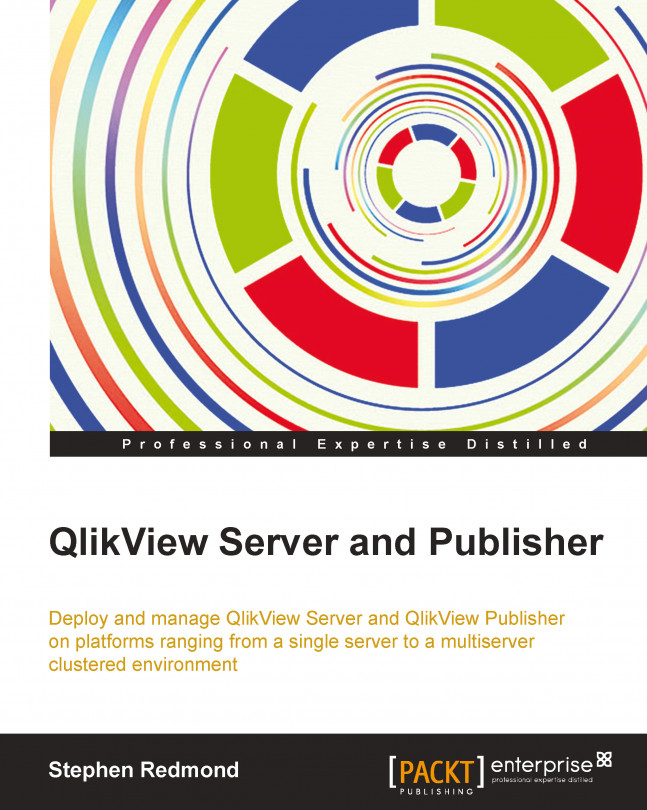The QlikView Management Console (QMC) is the administrator's main portal into configuring and managing QlikView Server.
It is important to know what has been installed and where, so we will look at this. We will also talk about license management, mounting folders for QlikView documents, and other server settings.
These are the topics we'll be covering in this chapter:
Looking at what has been installed
Exploring the QlikView Management Console
Licensing
The Root and Mount folders
Understanding other QlikView Server settings
Customizing QlikView Web Server settings