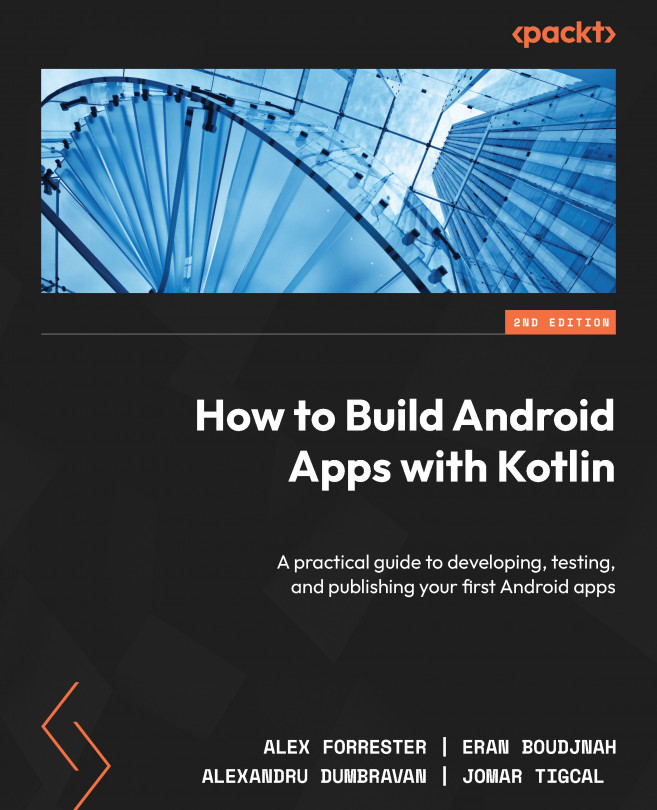Essential Libraries: Retrofit, Moshi, and Glide
In this chapter, we will cover the steps needed to present app users with dynamic content fetched from remote servers. You will be introduced to the different libraries required to retrieve and handle this dynamic data.
By the end of this chapter, you will be able to fetch data from a network endpoint using Retrofit, parse JSON payloads into Kotlin data objects using Moshi, and load images into ImageView using Glide.
In the previous chapter, we learned how to implement navigation in our app. In this chapter, we will learn how to present dynamic content to the user as they navigate around our app.
We will cover the following topics in this chapter:
- Introducing REST, API, JSON, and XML
- Fetching data from a network endpoint
- Parsing a JSON response
- Loading images from a remote URL