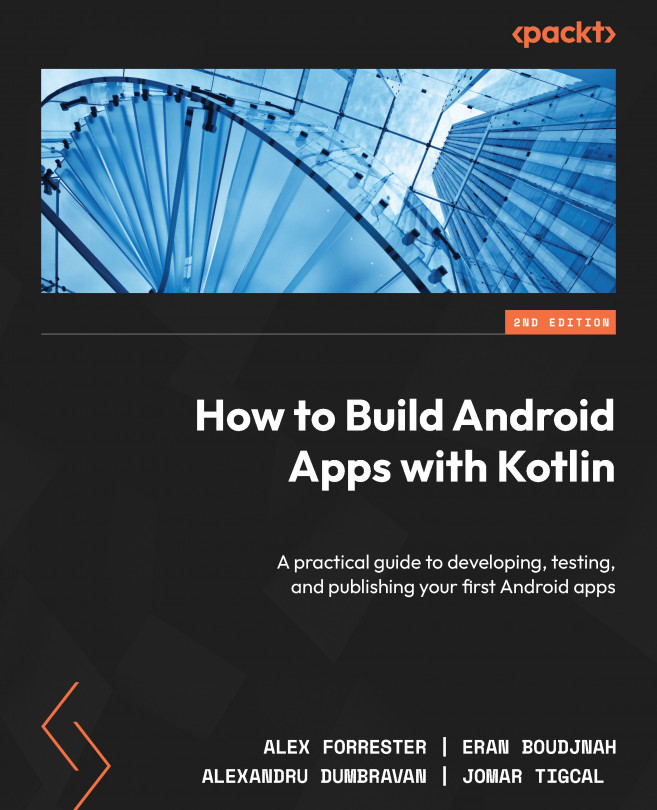Building User Interfaces Using Jetpack Compose
In this section, you will learn how to use Jetpack Compose to create user interfaces using Kotlin code, how Compose revolutionized the way we built user interfaces, and how we can translate existing applications to Jetpack Compose. By the end of the chapter, you will be familiar with the most common UI elements in Compose and how to handle user actions.
We will cover the following topics in this chapter:
- What is Jetpack Compose?
- Handling user actions
- Theming in Compose
- Adding Compose to existing projects