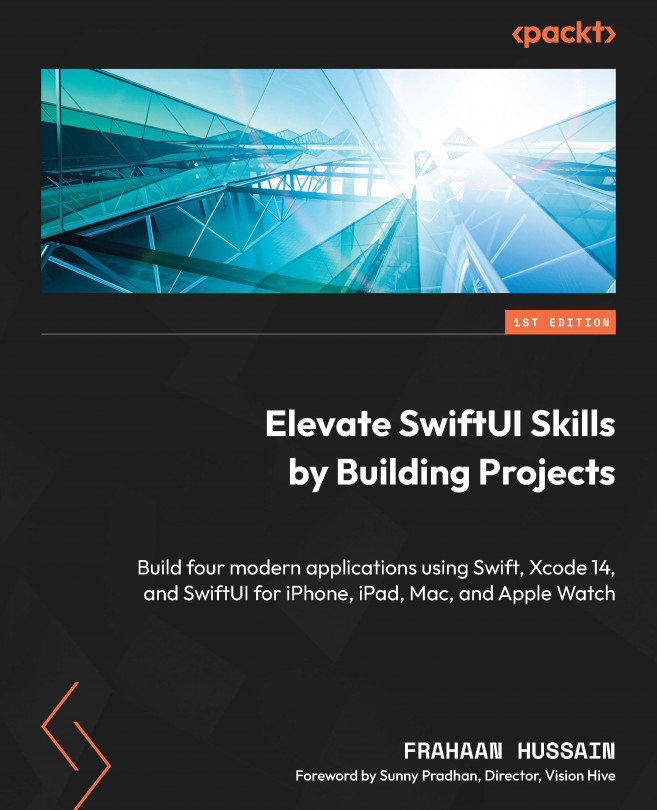Watch Project – Fitness Companion UI
In this chapter, we will implement the activity button screen for the Fitness Companion project. In the previous chapter, we looked at the design of Fitness Companion and, more specifically, the Current Activity screen design. Then we broke the screen down into all the components required. We then implemented all the components using SwiftUI. At the end of the previous chapter, we only had a single screen that couldn’t be swiped. The main section will be swipeable and present the user with a list of buttons for controlling the current activity. Then, we will analyze the activity button screen, break it down into all the components it is composed of, and implement all the components to provide a fitness app-like feel.
This chapter will be split into the following sections:
- Activity button screen overview
- Implementing the activity button screen
- Extra tasks
By the end of this chapter, you will have created a...