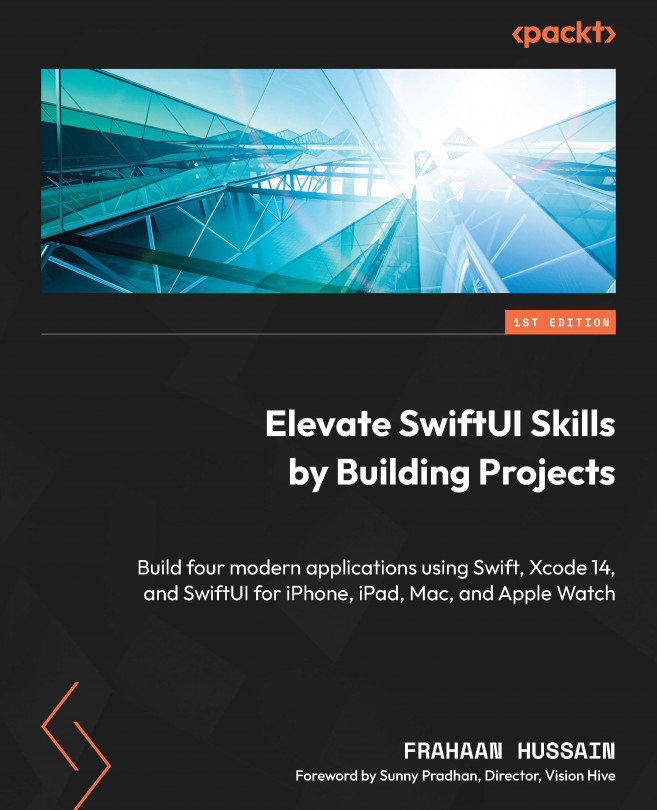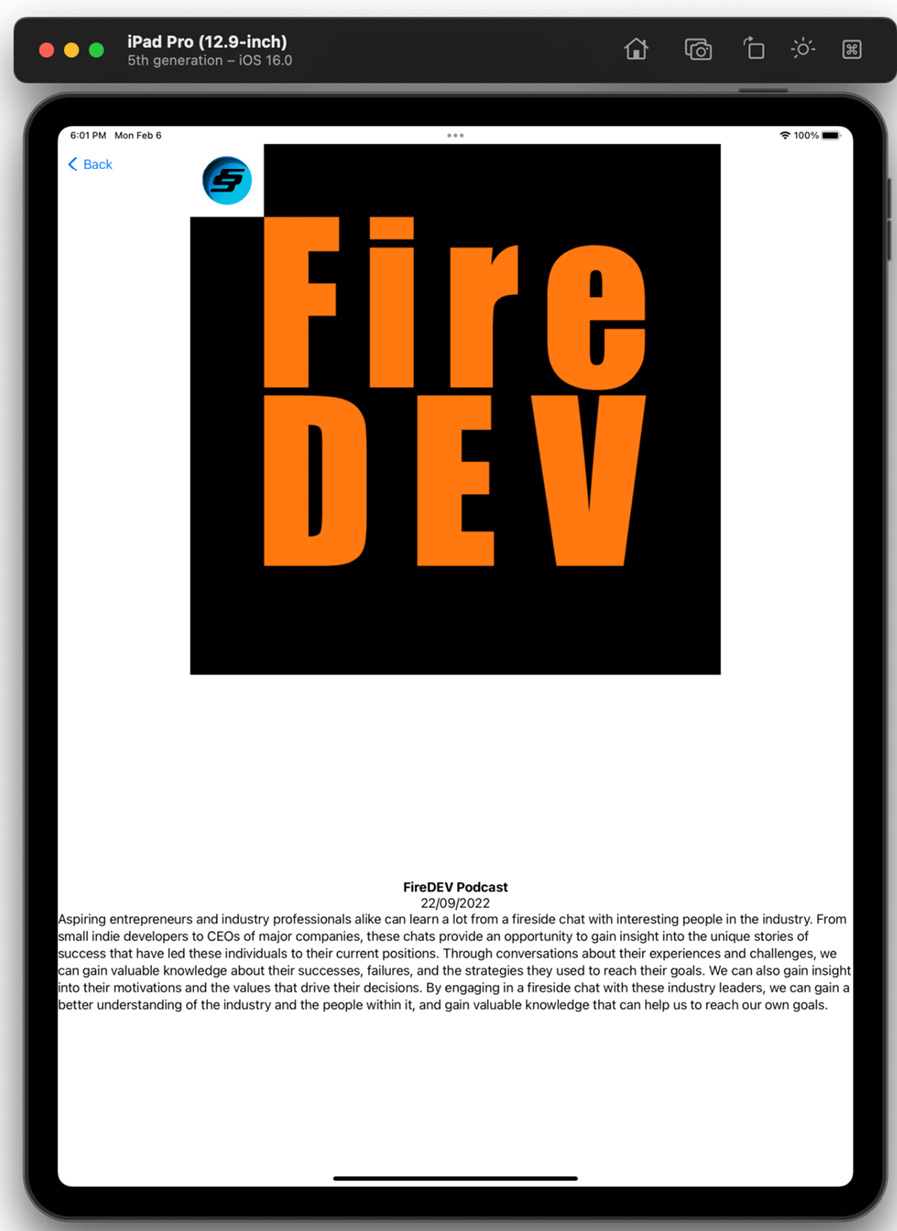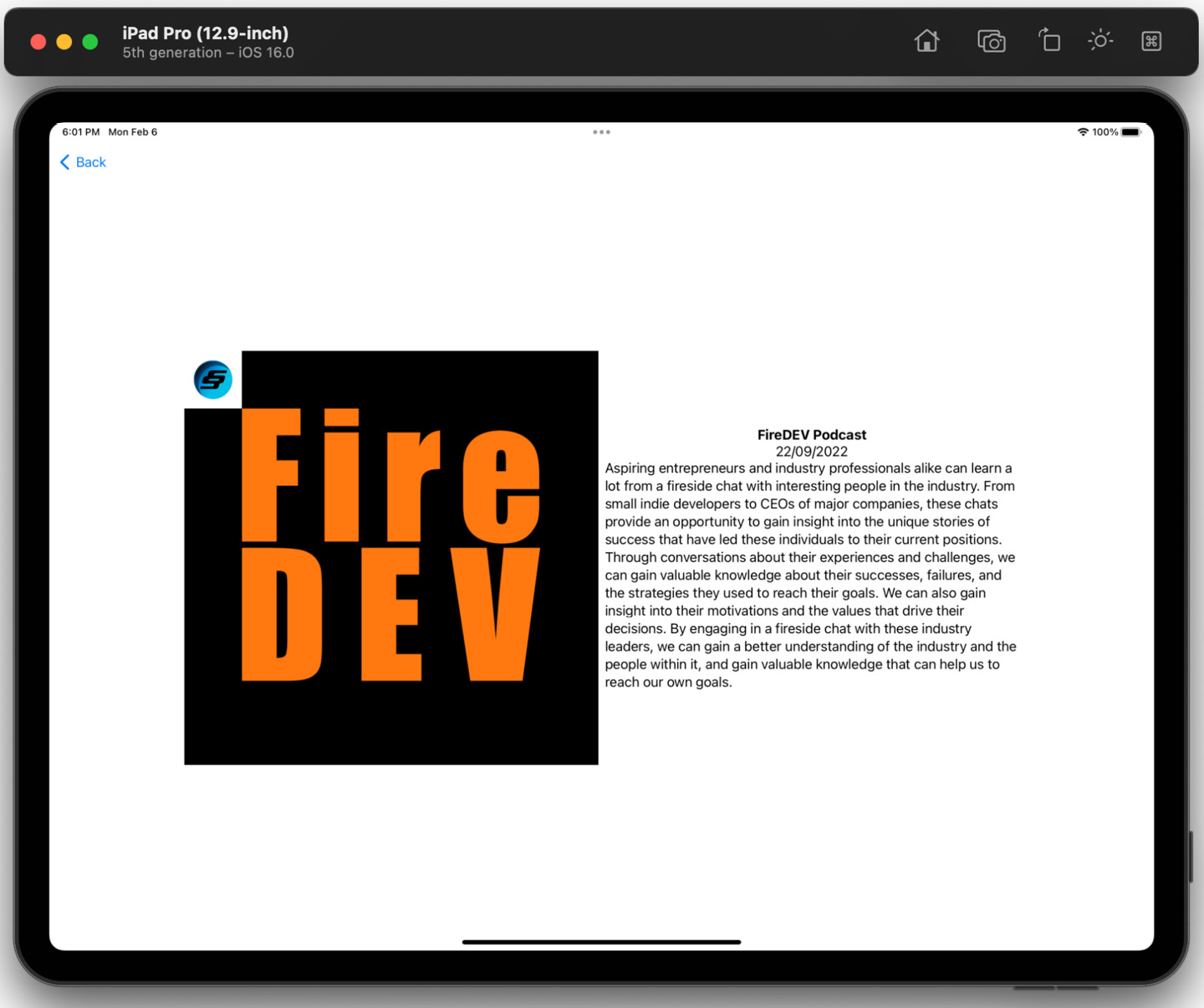iPad Project – Photo Gallery Enhanced View
In this chapter, we will work on implementing enhanced view and page navigation functionalities in our photo gallery project. In the previous chapter, we looked at the design of the photo gallery and how it works uniquely due to it being developed for a large device. Then, we broke it down into two views and a fullscreen mode. Afterward, we implemented the first view, which was the highlight view. To do this, we figured out the components required. We then implemented all the components using SwiftUI. At the end of the previous chapter, we only had a fancy wireframe for the highlight view and no connection to another view. Now, we will create the enhanced view and implement all the functionality to provide navigation between the views and send image metadata between the highlight and enhanced views.
This chapter will be split into the following sections:
EnhancedViewDesign Overview- Updating
HighlightView - Testing...