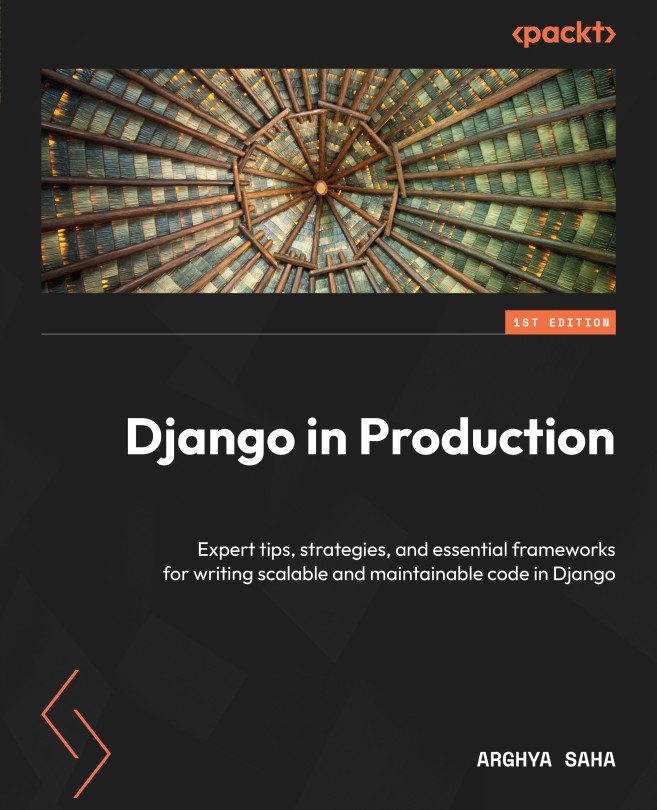Exploring Django Admin and Management Commands
In Chapter 3, we learned how to integrate DRF serializers with Views and how client applications interact with Django Views. Our users would use the client application to perform CRUD operations using REST APIs. But in real-world applications, we would need to create a few additional interfaces to let admin users perform certain CRUD operations. Django provides an admin interface out of the box to cater to this use case.
In this chapter, we’ll learn how to work with Django Admin, which provides us with a lot of flexibility to configure the admin interface so that it supports different business use cases. We’ll learn how to explore those configurations, along with management commands to interact with the framework better (for example, to perform database migrations or start the development server). Django also provides an interface to extend these commands so that we can create custom management commands for custom use...