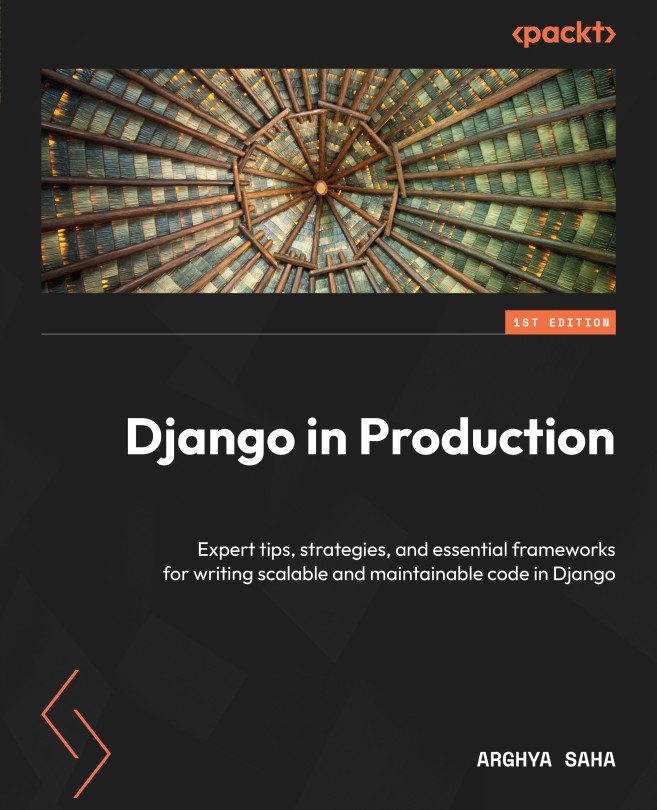Caching, Logging, and Throttling
In Chapter 5, we learned how we can authenticate every request and perform authorization to make sure the client has appropriate permission to access resources. These operations make additional DB calls for each request. For most use cases, these additional DB calls are insignificant. But as we build the system, we might come across use cases where we want faster response times for DB read operations; caching plays an important role when we try to achieve this. In this chapter, we will learn how to use caching in Django. Throttling is the process of limiting the number of requests made by the client in a certain period. Logging and throttling are advanced concepts that we use extensively in the industry.
In this chapter, we will learn:
- Caching with Django
- Logging with Django
- Throttling with Django