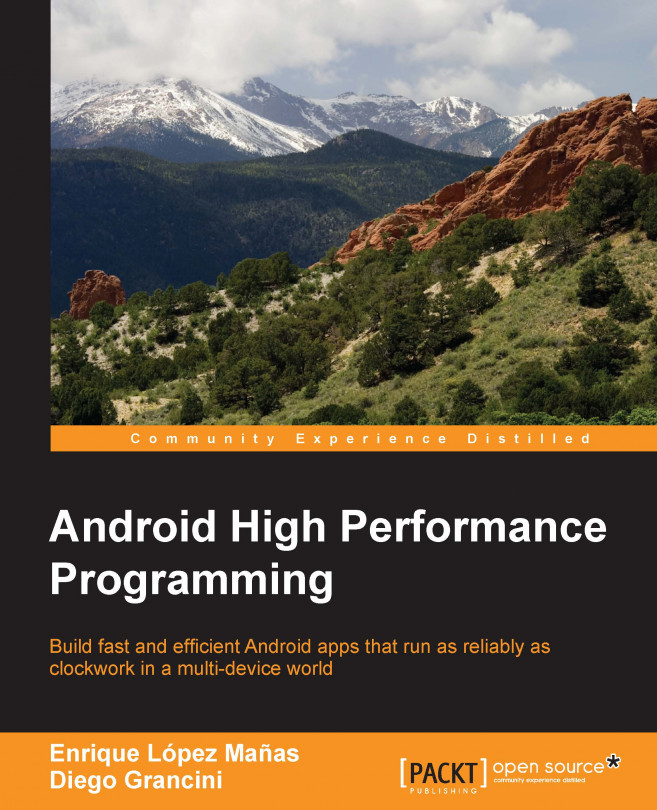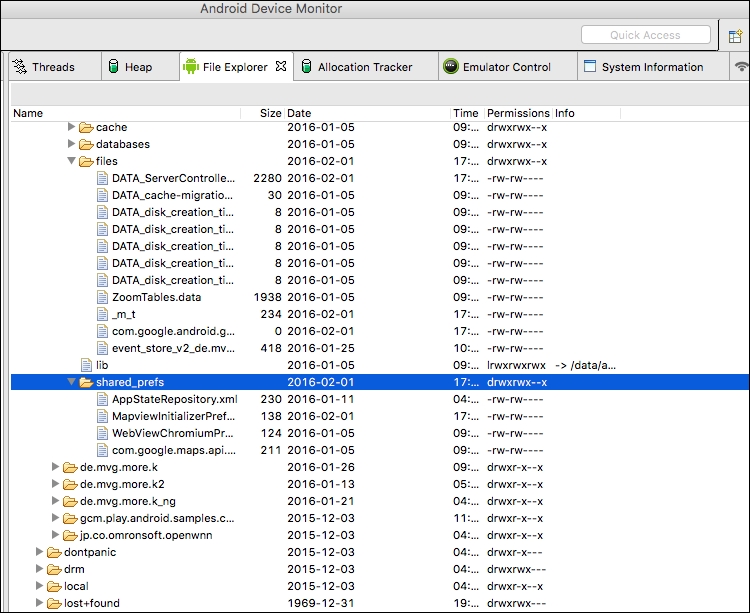Security is defined in Wikipedia as "the degree of resistance to, or protection from, harm. It applies to any vulnerable and valuable asset, such as a person, dwelling, community, item, nation, or organization."
When we think of security in software, our mind depicts pictures of hackers working with black screens and green fonts, typing always in console commands very fast to gain access to a system or to break a firewall. The reality is different to that seen in Hollywood. Security in software refers to a robust system that protects the privacy of its users, avoids undesired interaction from an attacker, and has integrity.
A computer system can experience several vulnerabilities or attack vectors: