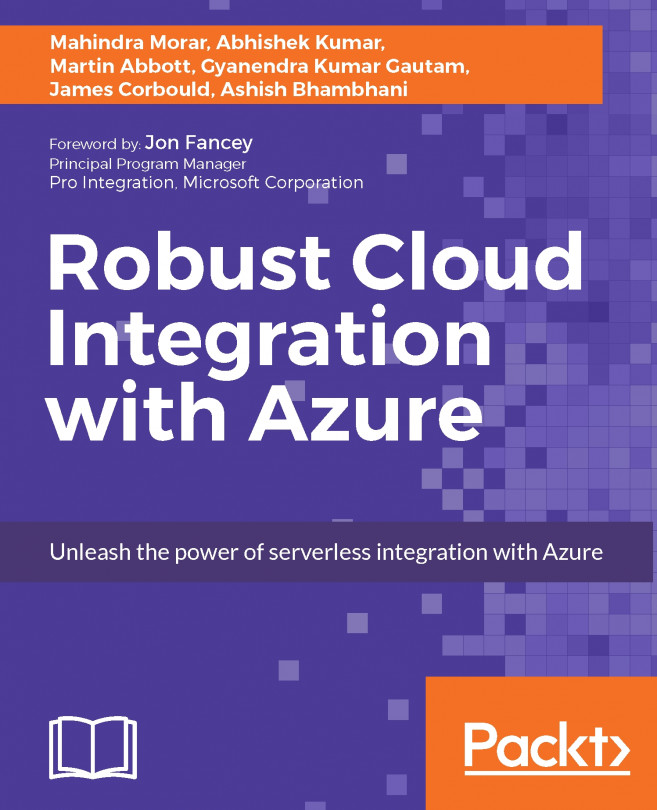The best and most beautiful things in the world cannot be seen or even touched - they must be felt with the heart. | ||
| --Helen Keller | ||
This chapter introduces the concept of Hybrid Integration and Microsoft BizTalk Server 2016, new capabilities toward cloud integration. It explains how we can create a bridge between an application running locally and cloud-hosted services, by taking the advantage of Logic Apps- and BizTalk Server-extensive integration capabilities.
This chapter discusses the following topics:
The introduction to Hybrid Integration
Why Hybrid Integration?
Message Exchange Pattern
What is BizTalk Server 2016
Build demo from Logic App to BizTalk Server
Demo from BizTalk Server to Logic Apps