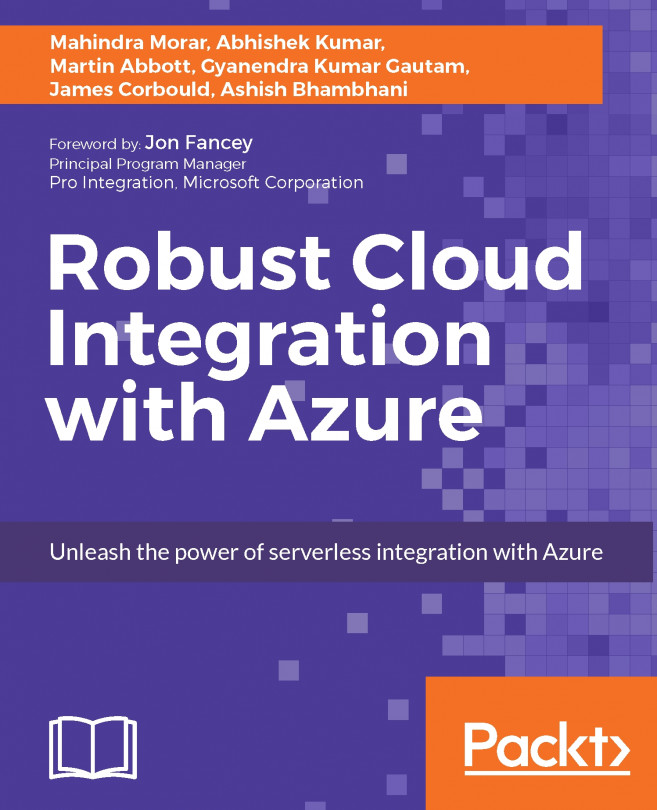So far, we have looked at how anyone can get started with Logic Apps to build a standard workflow using Logic Apps in Azure. We also discussed how we can automate business process spanning across cloud and on premises in Logic Apps using on-premises data connector. All these we have achieved without any real client-side development.
Now in this chapter, we will build enterprise workflow using Enterprise Integration Pack for Logic Apps. We will also explore an Enterprise Integration Tool, which basically adds an integration project type to Visual Studio, and let you create XML schemas, Flat File Schemas, and maps to build an EAI /B2B integration solution.
This chapter introduces the following topics:
What is the Enterprise Integration Pack?
An Enterprise Integration Tool for Visual Studio 2015
Enterprise Integration Pack connectors
How to build the EAI/B2B app using the Enterprise Integration Pack in Logic Apps